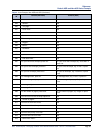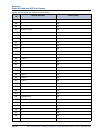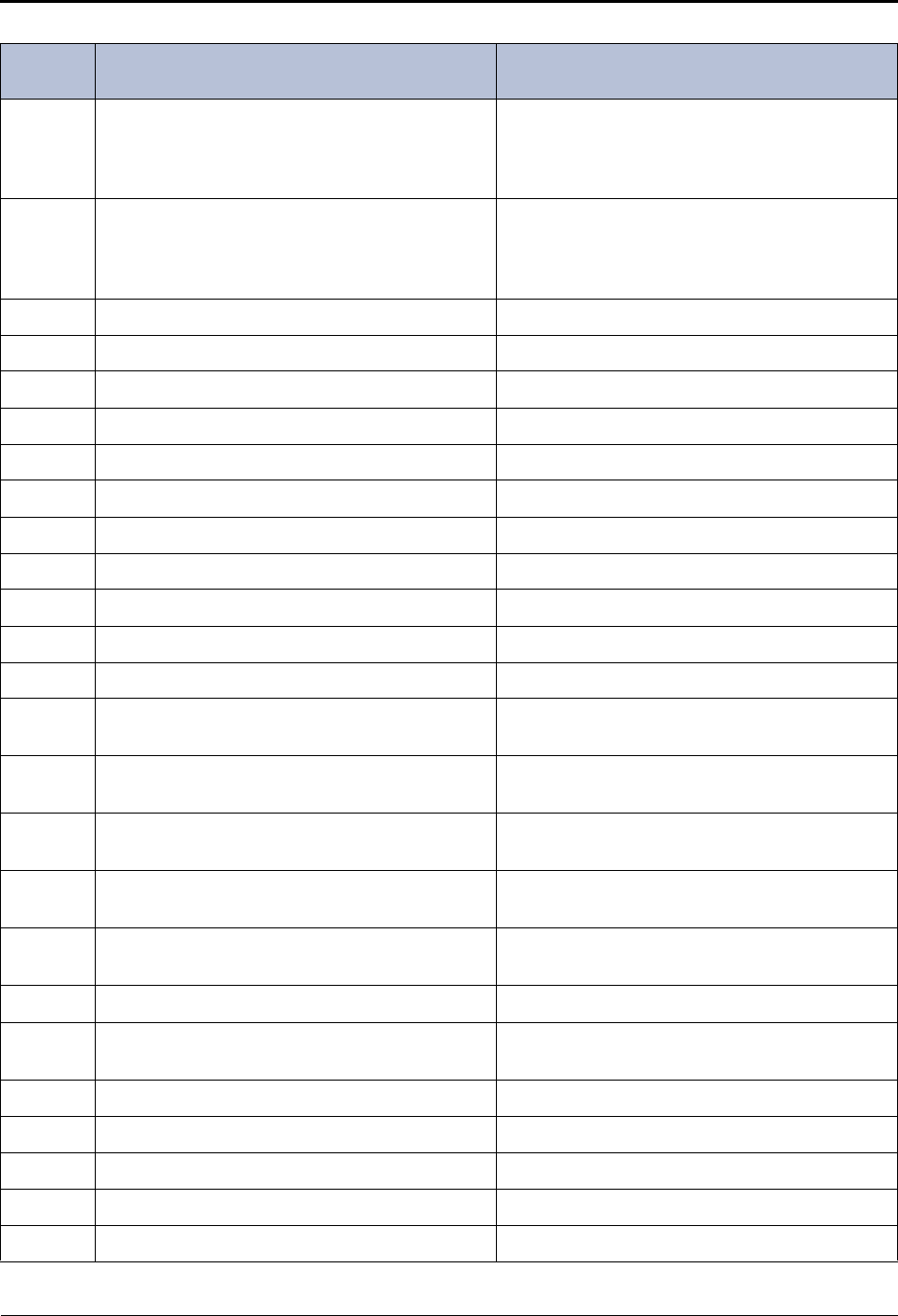
Reference
Default ASR and Non-ASR Voice Prompts
Mitel
®
5000 Enterprise
®
Messaging and Basic Voice Mail Administrator Guide – Issue 3.1, December 2008 Page 47
712 If the result is the first name, press one. Other-
wise, please tell me the first name by pressing
the keys on your telephone.
If that name is the first name, say “Yes” or press
one. Otherwise, please tell me the first name by
saying, spelling, or pressing the keys on your
telephone.
713 If the result is the last name, press one. Other-
wise, please tell me the last name by pressing the
keys on your telephone.
If that name is the last name, say “Yes” or press
one. Otherwise, please tell me the last name by
saying, spelling, or pressing the keys on your
telephone.
715 - 716 Not used Not used
717 …one saved voice mail N/A
718 …one saved e-mail N/A
719 …one saved fax N/A
720 …one saved message N/A
721 … unheard voice mails N/A
722 … heard voice mails N/A
723 - 726 Not used Not used
727 …one heard voice mail N/A
728 - 730 Not used Not used
731 I’m sorry, I didn’t understand your response. N/A
732 The system prompt you have selected has two
formats.
N/A
733 To select the standard format, press one. To select the standard format, say “Standard” or
press one.
734 To select the speech-recognition format, press
two.
To select the speech-recognition format, say
“Speech Recognition” or press two.
735 To replace the standard format, press one. To replace the standard format, say “Standard” or
press one.
736 To replace the speech-recognition format, press
one.
To replace the speech-recognition format, say
“Speech Recognition” or press one.
737 - 738 Not used Not used
739 Speech recognition has been disabled for this
call.
N/A
740 Not used Not used
741 ... messages… N/A
742 ...seen... N/A
743 - 744 Not used Not used
745 You have no saved voice mails. N/A
Table 4. Voice Prompts: Non-ASR and ASR (Continued)
Prompt
ID
Content (Non-ASR) Content (ASR)