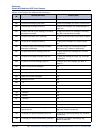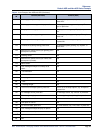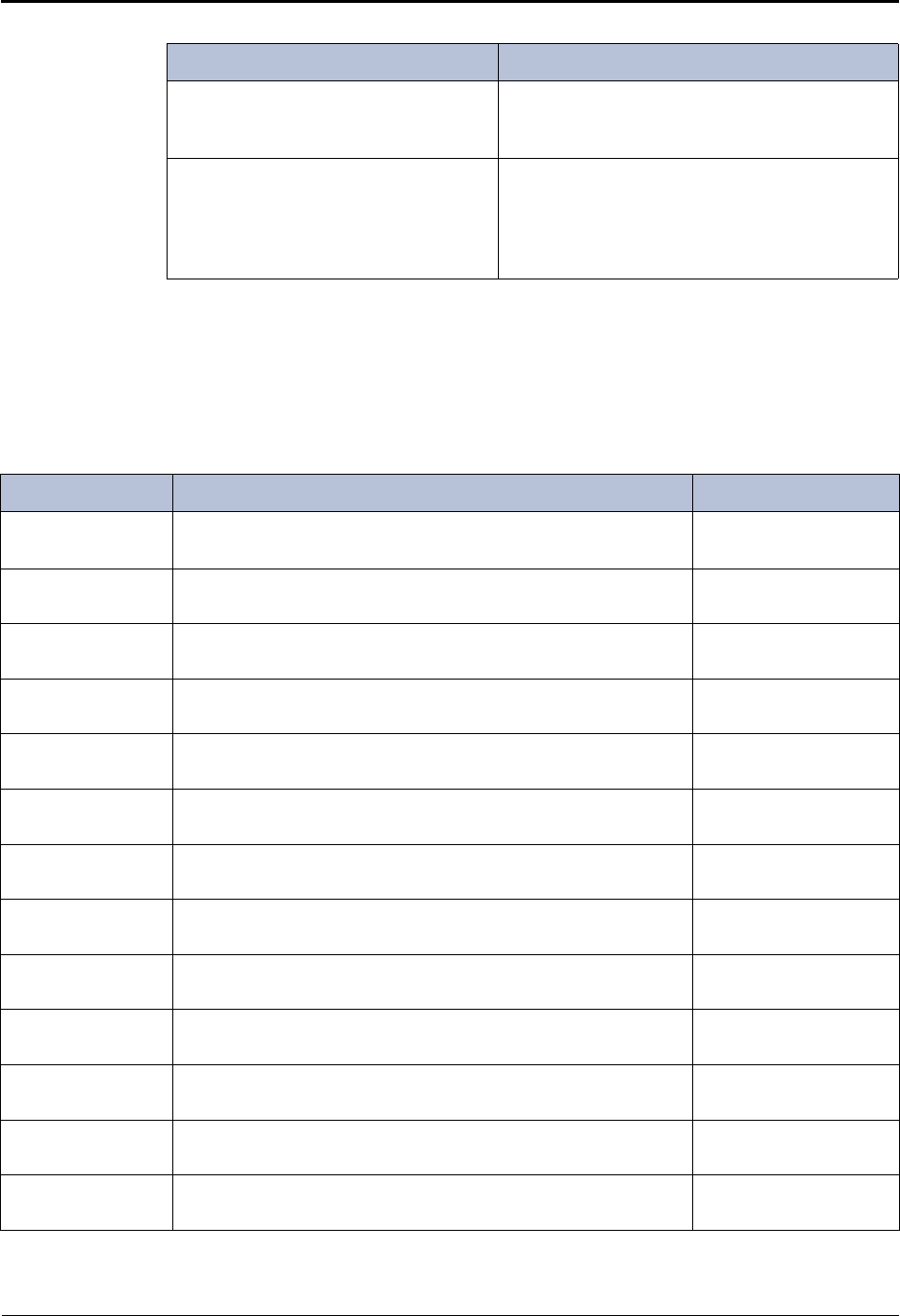
Reference
Custom Audiotex Recordings Programming Planning Sheet
Mitel
®
5000 Enterprise
®
Messaging and Basic Voice Mail Administrator Guide – Issue 3.1, December 2008 Page 23
Custom Audiotex Recordings Programming Planning Sheet
If you customize audiotex recordings, you can use Table 3 to record the text. For further
instructions, see “Creating Custom Audiotex Recordings” on page 16.
.
I have several voice messages in my
inbox. Is there a way to delete all of the
messages at once?
You must delete voice messages one at a time.
Can I set the number of rings before
calls go to voice mail?
Your system administrator must program this
feature. For more information, contact your
system administrator or local authorized provider.
See “System Administrator and Provider
Information” on page 22.
Table 2. Administrator Troubleshooting Tips (Continued)
Problem Possible Solution
Table 3. Audiotex Recordings
Recording # Text Where Used (Ext. #)
Example Thank you for calling XYZ Company. All of our representatives
are busy right now. Please hold.
Ext.2011 (Hunt Group
Overflow Station)