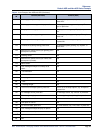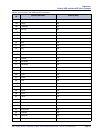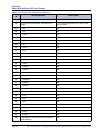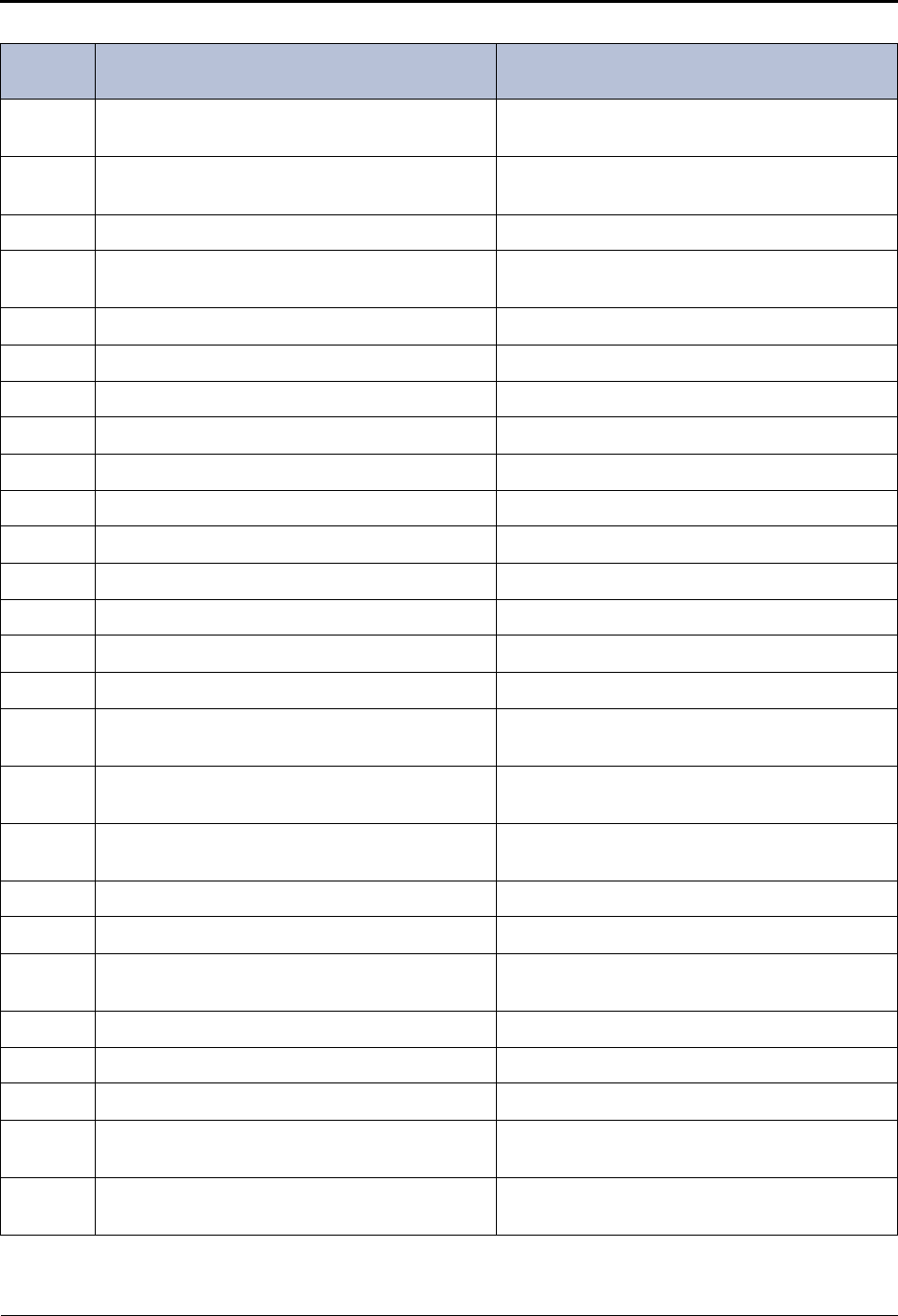
Reference
Default ASR and Non-ASR Voice Prompts
Mitel
®
5000 Enterprise
®
Messaging and Basic Voice Mail Administrator Guide – Issue 3.1, December 2008 Page 37
341 To call an internal extension, press one. To call an internal extension, say “Internal” or
press one.
342 To call an outside number, press two. To call an outside number, say “Outside” or press
two.
343 Not used Not used
344 Please enter the digits for your digital pager and
wait for further instructions.
Please say or enter the digits for your digital
pager and wait for further instructions.
345 The new pager number is... N/A
346 Mailbox Number N/A
347 New Message Count N/A
348 Pause N/A
349 You must program a telephone number first. N/A
350 You have chosen not to have a pager number. N/A
351 Cascade Level... N/A
352 You did not enter a valid document number. N/A
353 This document is currently unavailable. N/A
354 ... is not a valid document number. N/A
355 You have already selected that document. N/A
356 To cancel this message, press star. To cancel this message, say “Cancel” or press
star.
357 You have selected the maximum number of docu-
ments allowed.
N/A
358 To send your fax, press pound (or hash). To send your fax, say “Send” or press pound (or
hash).
359 You have selected one document. N/A
360 You haven’t selected any documents yet. N/A
361 You may select one more document during this
call.
N/A
362 You may select up to... N/A
363 ... more documents during this call. N/A
364 Selections canceled. N/A
365 The number that will appear on your fax cover
sheet is...
N/A
366 You have chosen not to have your extension
appear on your cover sheet.
N/A
Table 4. Voice Prompts: Non-ASR and ASR (Continued)
Prompt
ID
Content (Non-ASR) Content (ASR)