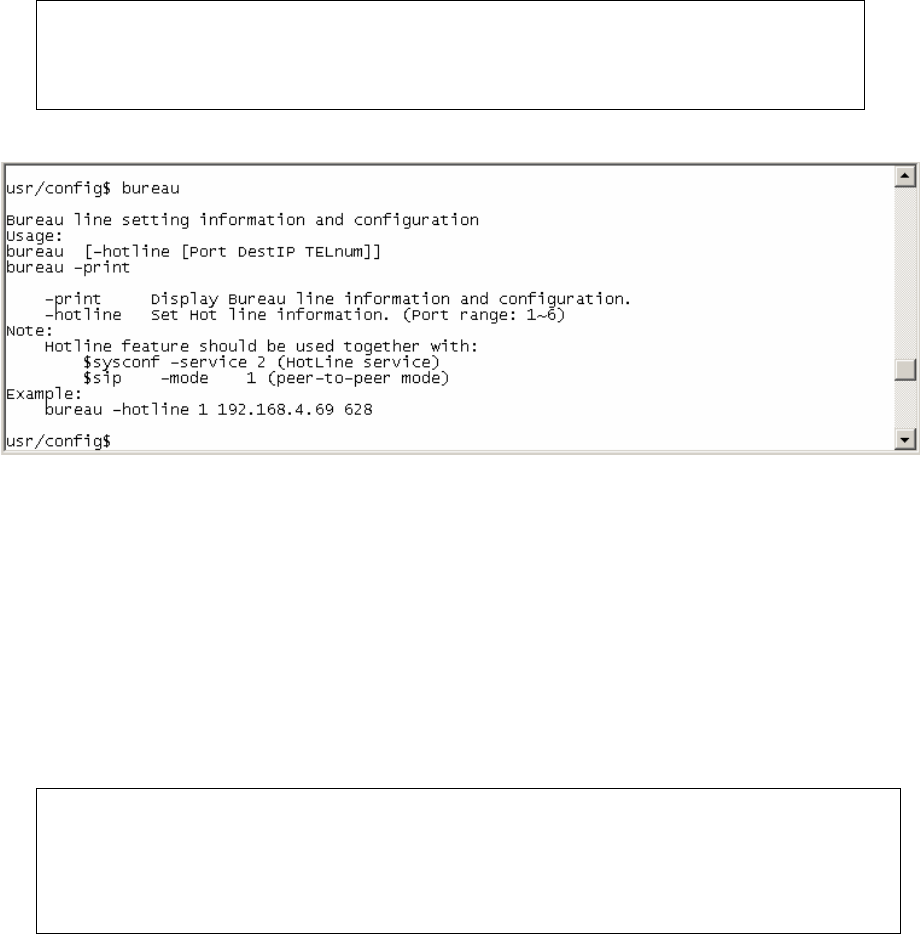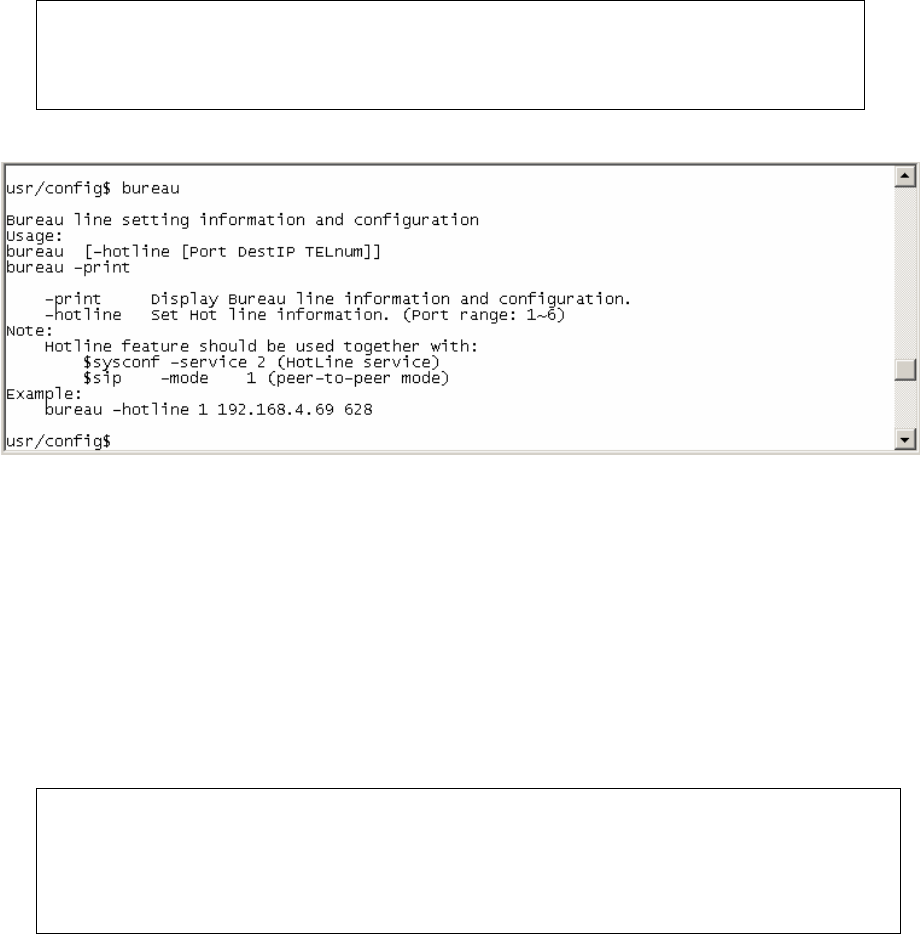
4.17. [bureau] command
● -print: show all current configurations.
● -hotline: set hotline table. User can set hotline function to specify one IP address
for IP-Phone to dial out directly. Once user picks up IP-Phone, it will automatically
dial out to the assigned IP address and number.
(bureau –hotline “IP address” “phone number of remote site”)
Note:
To set IP-Phone as hotline mode, user has to set IP-Phone as Peer-to-Peer
mode, use sysconf –service 2 command.
4.18. [rom] command
● -print: show all current configurations and version information.
● -app,-boot, -dsptest, -dspcore, -dspapp,: upgrade main boot code, main application
code, DSP testing code, DSP kernel code, DSP application code, Ring Back Tone
PCM file and Hold Tone .
Note:
After upgrade Application, please remember to execute flash –clean
command, which will clean all configurations become factory values except
IP address.
● -boot2m: to upgrade 2mb rom file, which includes all firmware file mentioned in
item 2.
● -s: it is necessary to prepare TFTP/FTP server IP address for upgrading firmware
rom file.
49