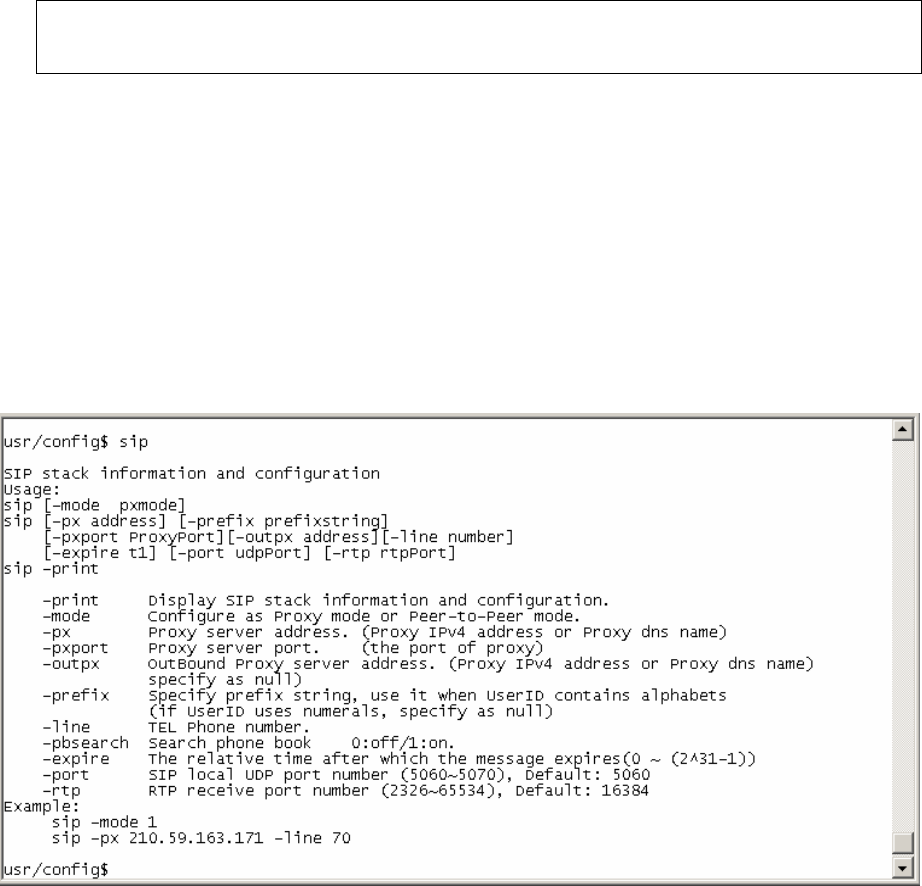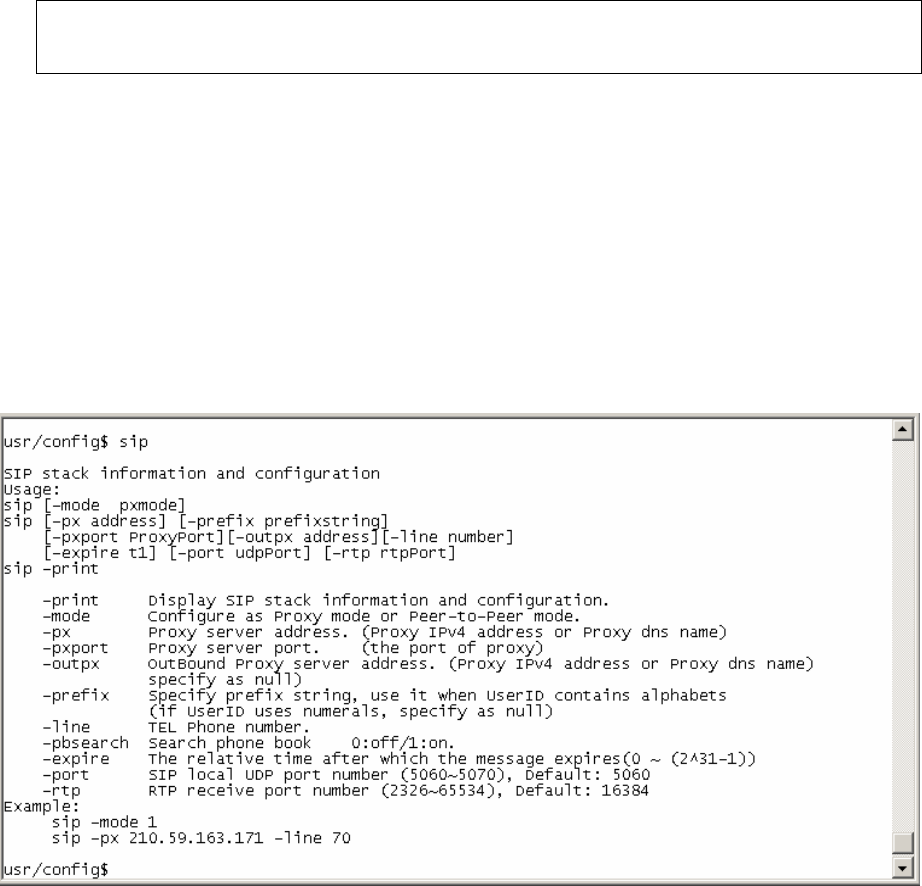
packets form IP-Phone will be sent to outbound proxy server.
● –prefix: set prefix string. If user ID contains alphabets, user can set it as prefix
string here. For example, if Account Name is 123, IP-Phone will sent out messages
as Account Name @”IP address of Proxy”, if user set prefix as abc, IP-Phone will
set out as abc123@”IP address of Proxy”. This function is for special proxy server.
● –line: identify one number for the IP-Phone to register to the Proxy (SIP –line
“line number”).
Note: In proxy mode please remember to set user account information under
security command.
● –pbsearch: enable/disable phone book search function under Proxy Mode. If user
enabled this function, IP-Phone will search dialed number in phone book to see if
there is any matched table before send to Proxy server, and if there is a matched
data in phone book, IP-Phone will make call to related IP address.
● –expire: set expire time of registration. IP-Phone will keep re-registering to proxy
server before expire timed out.
● –port: set listening UDP port or IP-Phone.
● –rtp: set RTP port number. IP-Phone will use this port to send and receive voice.
4.14. [security] command
● –print: display all current configurations.
● -name: set user ID of IP-Phone for registering. User can set user name and
45