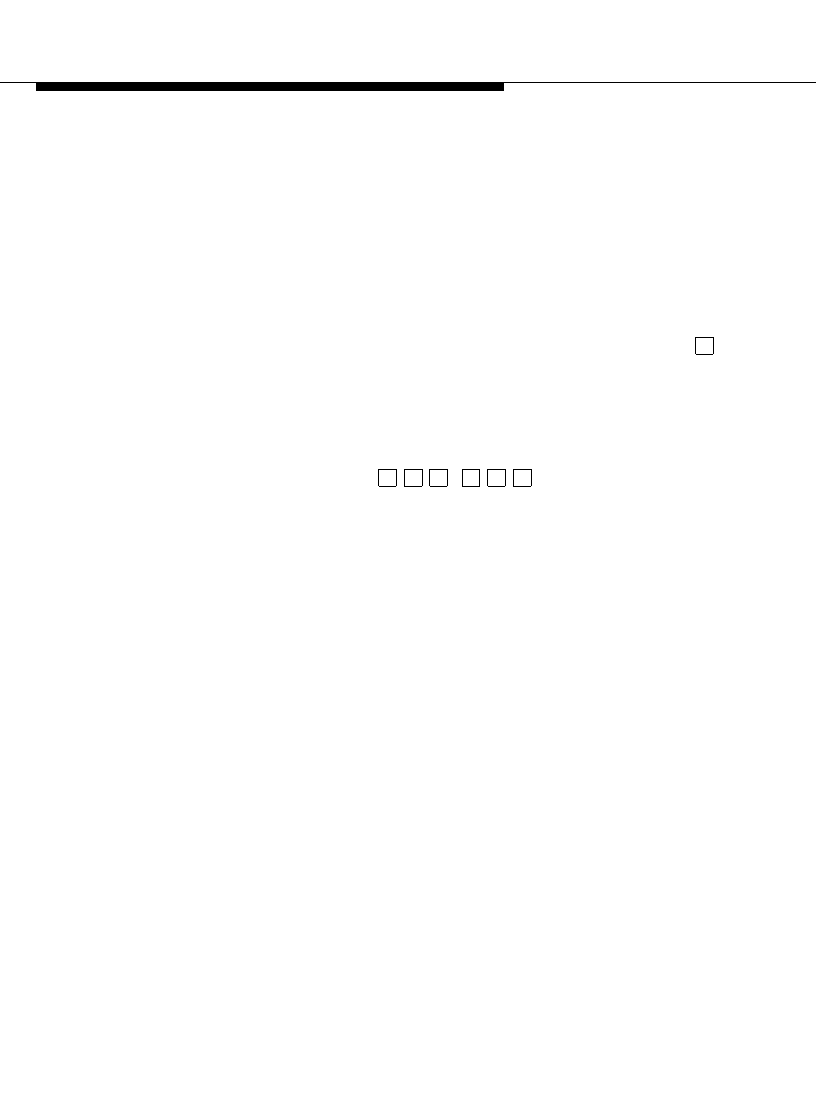
48
Leaving Messages When No One
Answers
Sending Voice Mail
Use playback
and record
controls
To listen to and edit the messages you leave
when there’s no answer, you have many controls.
Bypass greetings
and record
immediately
You don’t have to listen to another user’s call
answer greeting. You can, instead, press to
bypass the greeting and begin recording
immediately.
Use directory
assistance
If you don’t know the extension of another user,
find it with your voice messaging system. Log in,
press ( ) and enter the person’s
name, last name first. The system tells you the
extension.
Make messages
priority
When you want someone to listen to your
message right away, send it as a priority
message.
Make messages
private
When you want to prevent another user from
forwarding a message you send, make it private.
Save messages
you send
Before sending a message, you can save it in the
Outgoing Message file. Retrieve the message
later to use again.
Check on receipt
of messages you
send
After you send a message, check your Outgoing
Message file to see if the message was delivered
and if the person listened to it.
Delete outgoing/
filed messages
Delete messages filed in the Outgoing Message
file. Saved outgoing messages use system
storage unnecessarily.
1
* *
N
* *
6


















