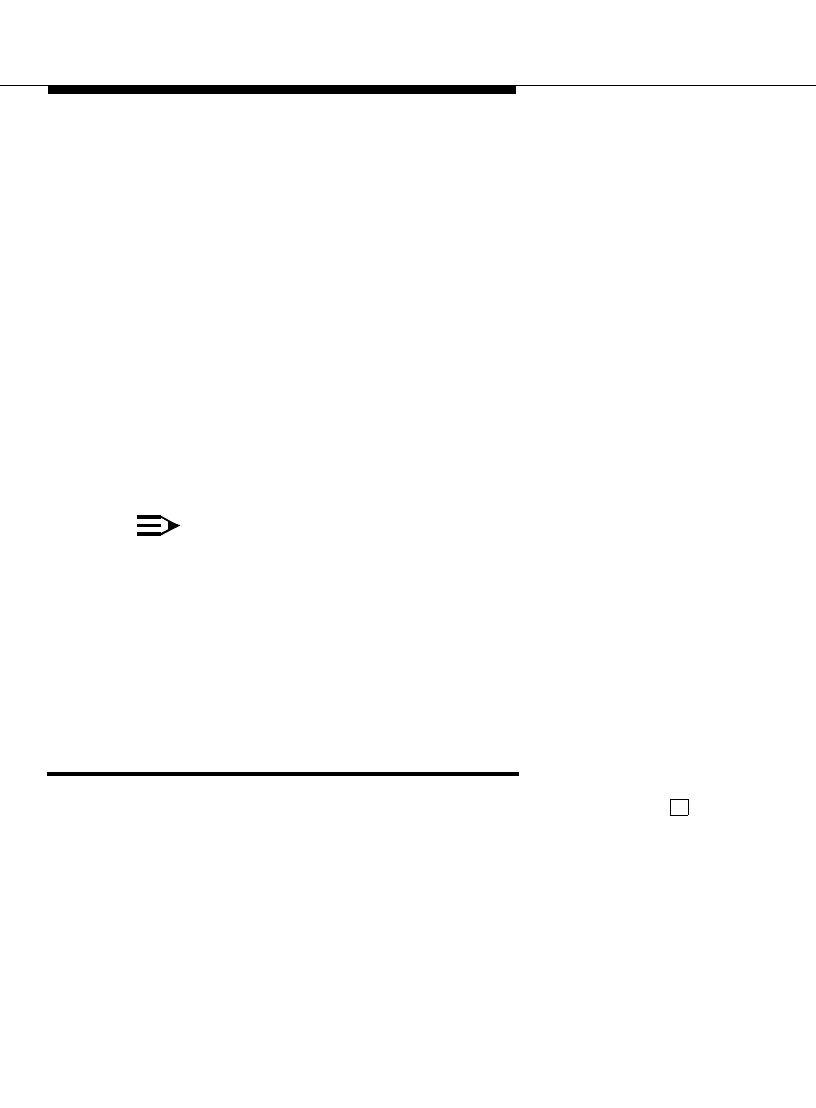
7
■ The system sends faxes and the fax portion of voice-fax messages to
this extension automatically. Fax headers are stored in your primary
mailbox.
■ Fax-only messages addressed to your fax extension
do not
ring your
telephone.
■ Fax-only messages addressed to your fax extension
do
trigger your
message light.
■ Activity Menu access to your personal fax extension and your personal
mailbox extension is the same—the system
does not
separate them.
■ You
cannot
create a greeting for your personal fax extension; it is set by
the system. Example: “Fax extension for (your name). Press
START on
your fax machine now.”
NOTE:
If you do not have a personal fax extension, you have a single
number for both voice and fax messages. Because of the system
memory demands of fax messaging, you are urged to act on fax,
voice, or voice-fax messages immediately to clear them from your
mailbox. Your system administrator establishes your mailbox
memory size.
How to Navigate Your Mailbox
Options
Of the principal Activity Menu activities, Personal Mailbox Options affects
the entire system more than any other. Mailbox Options contain the Subscriber
(user) Administration submenu, from which you select and define the
conditions that control mailing lists, personal directories, fax printing,
password, account names, and call answer options. Each submenu choice is
explained in greater detail in subsequent sections of this booklet.
5


















