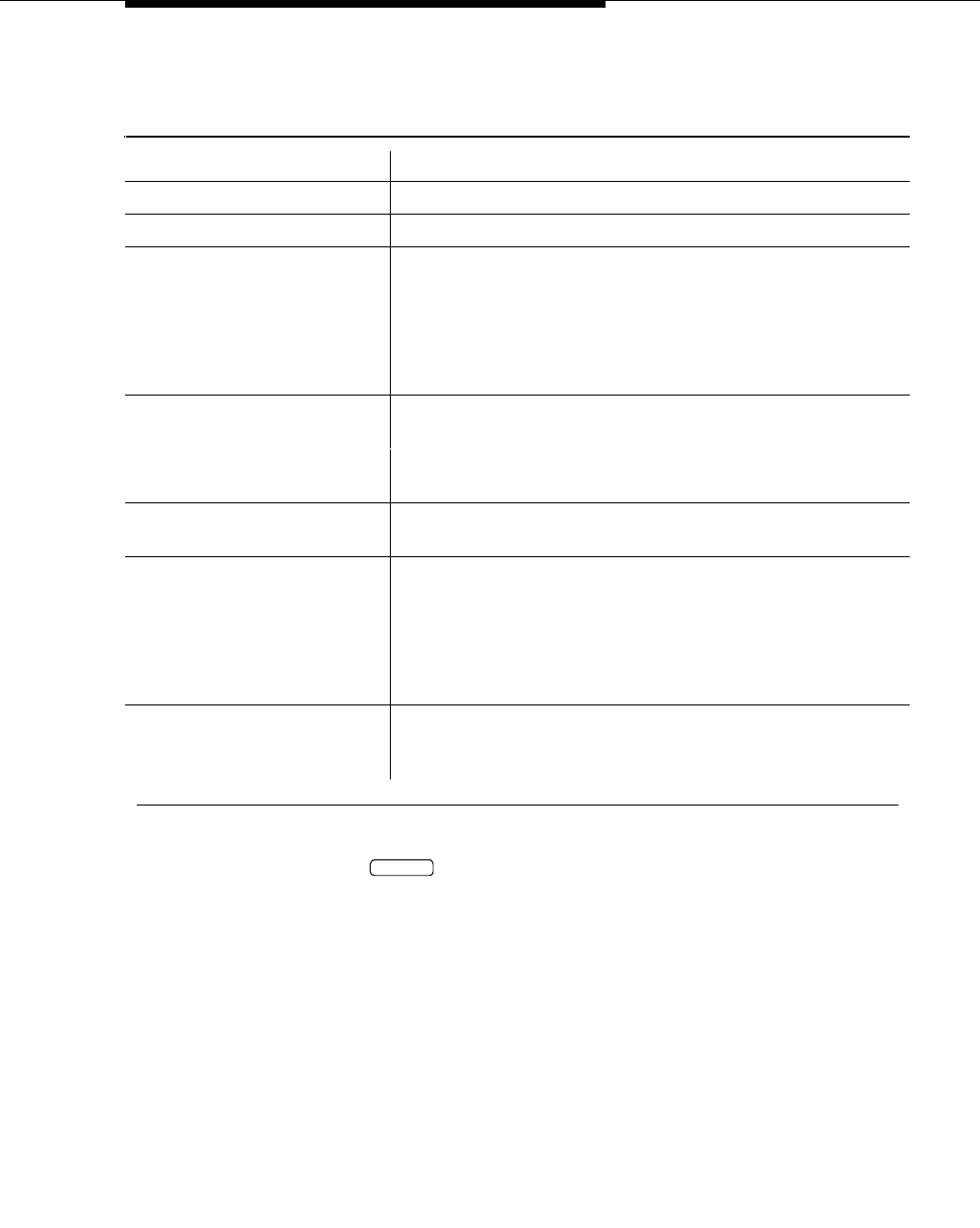
Checking the Delivery Failure Log
Issue 1 July 1997
53
2. Press (F8) to send a copy of this report to the system printer, if
you have a printer available.
3. Press (F6) repeatedly to return to the main menu.
Table 5-1. Field Definitions: Enhanced-List Delivery Failure Log
Window
Field Name Description/Procedure
Date The calendar date the delivery failure occurred
Time The time that delivery failure occurred
Message Originator The address of the user who sent the message to the enhanced
list for distribution
The address is in the format address@machine where
address
can be the telephone extension or the network (e-mail) address.
The system truncates addresses that are longer than 21
characters.
Parent List The list (mailbox) to which a user originally addressed the
message
Child List The last list mailbox a message reached prior to message
delivery failure
Failed Recipient The name of the recipient to which AUDIX attempted to send the
ELA message. If no name is administered, this field is blank.
Failed Address The address to which AUDIX attempted to send the ELA
message
The address is in the format address@machine where
address
can be the telephone extension or the network (e-mail) address.
The system truncates addresses that are longer than 21
characters.
Failure Reason This is descriptive text indicating the reason the delivery failure
occurred, such as
Full Mailbox, Unsupported Media, or
Transmission Problems.
Continued on next page
PRINT


















