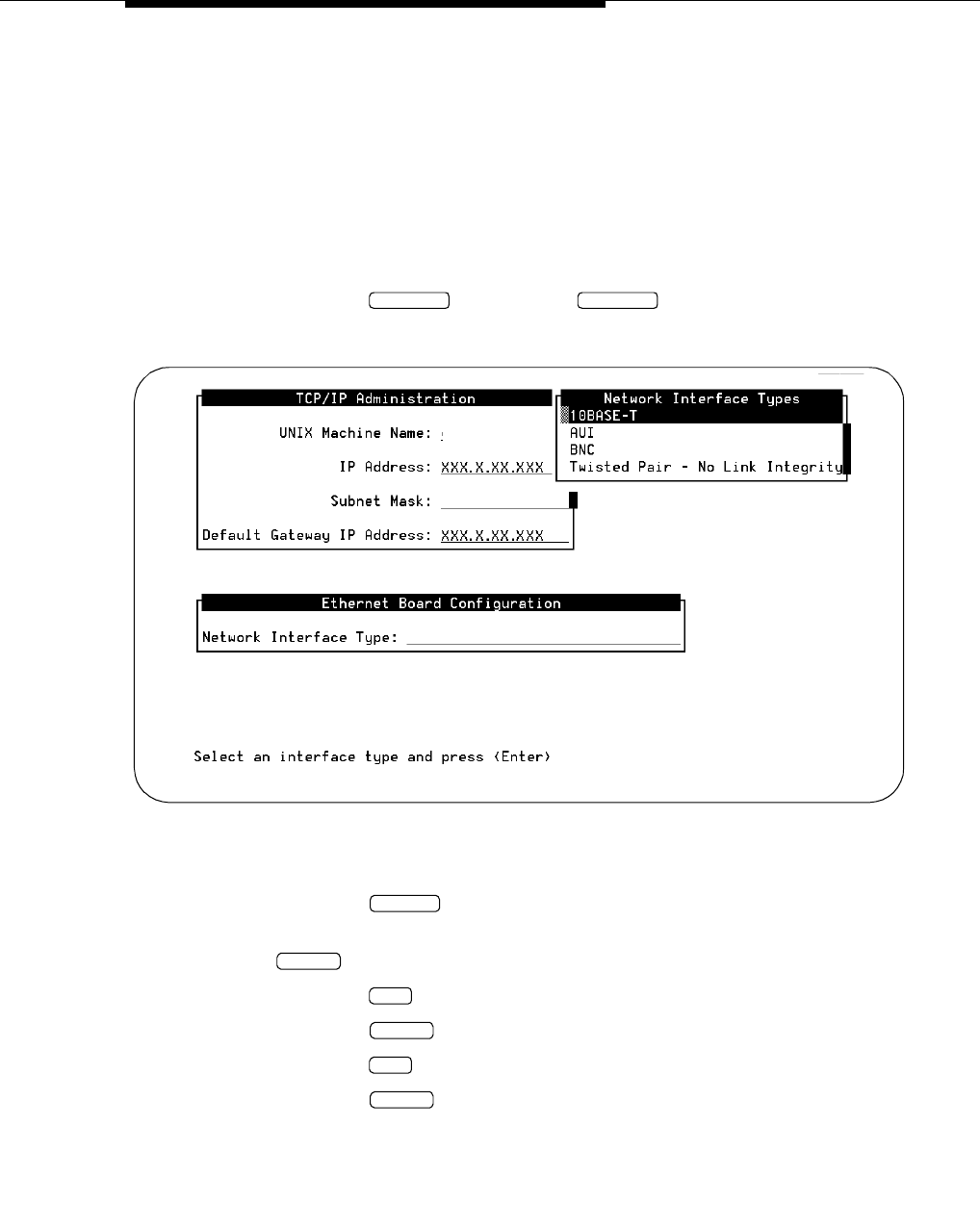
Administering TCP/IP
Issue 1 July 1997
25
5. Enter the default gateway IP address in the Default Gateway IP
Address: field.
The default gateway IP address is the address of the gateway router that
serves to connect to addresses on other LANs. This field is left blank if the
Lucent I
NTUITY system will only be communicating with other machines on
the same LAN.
If your system is not connected to a LAN, enter the number you made up
for step 3.
6. Press (F8) and then (F2) . The system displays the
Ethernet Board Configuration window (Figure 3-7).
Figure 3-7. Ethernet Board Configuration Window; Administering TCP/IP for
Enhanced-List Application (ELA)
7. Press (F2) to display a list of the network interface types.
8. Highlight the network interface type to be used on this system and press
. Your PC/LAN system administrator should have this information.
9. Press (F3) to save the Ethernet Board configuration.
10. Press (F6) twice.
11. Press (F3) to save the TCP/IP administration values.
12. Press (F6) repeatedly to return to the main menu.
13. Continue with the next procedure.
CHG-KEYS BRD CNFG
denver1
CHOICES
RETURN
SAVE
CANCEL
SAVE
CANCEL


















