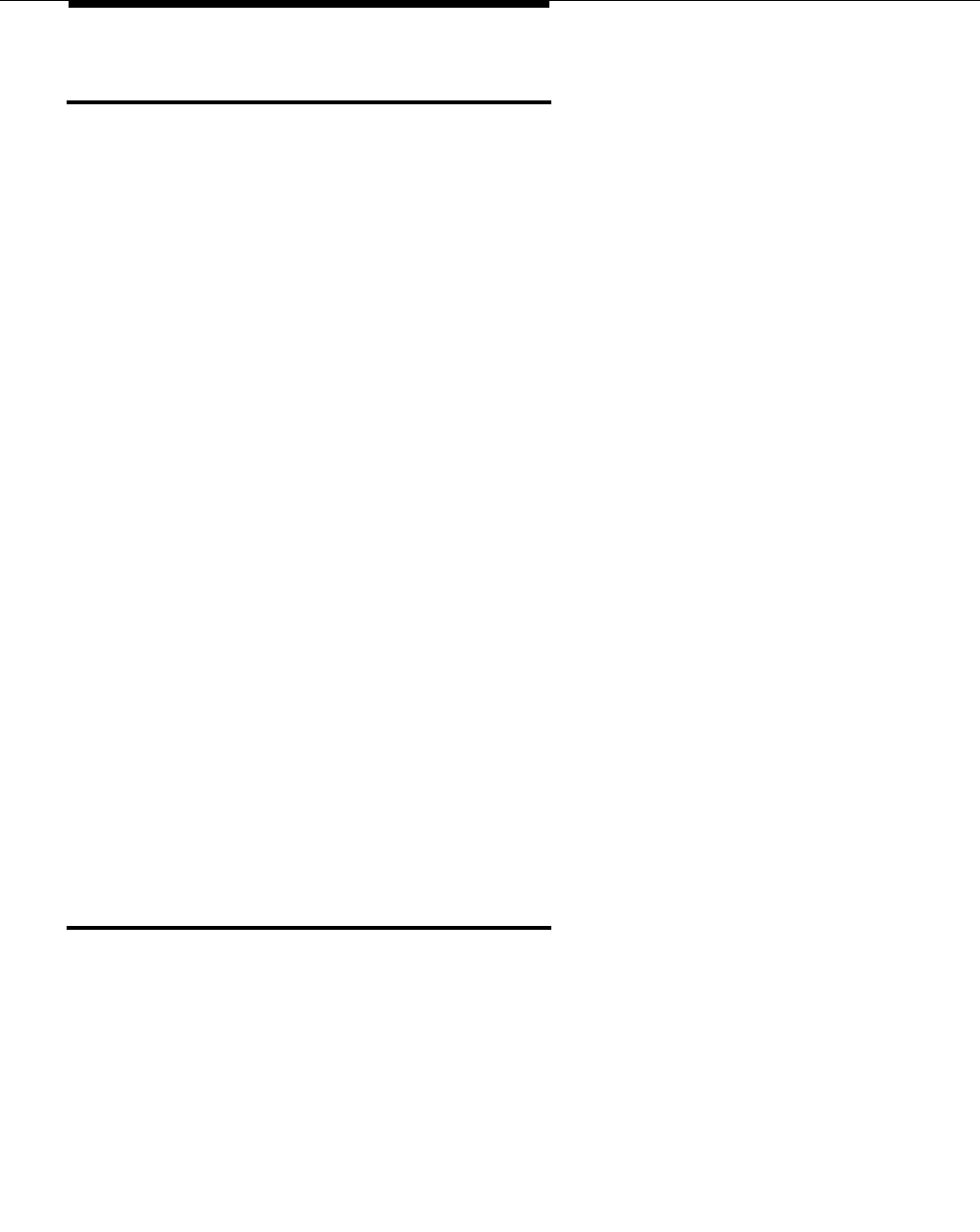
Enhanced-List Application
2 Issue 1 July 1997
Enhanced-List Application
The Enhanced-List Application (ELA) greatly expands your business’ capability
to deliver messages to large numbers of recipients. A single enhanced list can
contain 1500 addresses and you – the system administrator – can create up to
100 such lists. Enhanced lists can be nested (or embedded) in each other, that
is, a list (containing 1500 addresses) can be a member contained in another list.
By doing so, your users can record a message, address it to the parent
enhanced list, and send it to nearly 150,000 people – just as easily as if the
message were being sent to a person 1 desk away.
All users administered in AUDIX (including e-mail and remote users) can send
messages to the recipients on enhanced lists, or you can administer your system
to only allow selected users in your AUDIX network access to the enhanced lists.
ELA has the following characteristics:
■ Up to 1500 recipients can be contained in an enhanced list (compared to
250 addresses in a standard AUDIX mailing list.)
■ Up to 100 enhanced lists can be created on an INTUITY AUDIX machine
■ Nesting (embedding an enhanced list within another Enhanced List)
enables a total recipient population of nearly 150,000
■ Changes in an enhanced list propagate to all lists that refer to the
changed list
■ Access to enhanced lists from anywhere within the AUDIX network
(standard AUDIX mailing lists are only accessible to those users with
mailboxes on the same machine as the lists)
■ Delivery to local and remote AUDIX users, administered e-mail users, and
remote AMIS pre-administered users
■ Cross-domain delivery from an e-mail trusted server to AUDIX. This
enables administered e-mail users to access the Enhanced Lists
What ELA Can Do for You
ELA can:
■ Distribute messages to a targeted audience.
You can create a list of people that you send messages to frequently.
Then, you can send them all the same message by entering one
enhanced-list address.
■ Centralize messages into one AUDIX mailbox.
First select one office as your primary location. Then create an enhanced
list at each secondary location that has, as its only member, the number of
your primary office location. When a mailbox at a secondary location
receives a message, ELA puts it into the mailbox for the primary office.


















