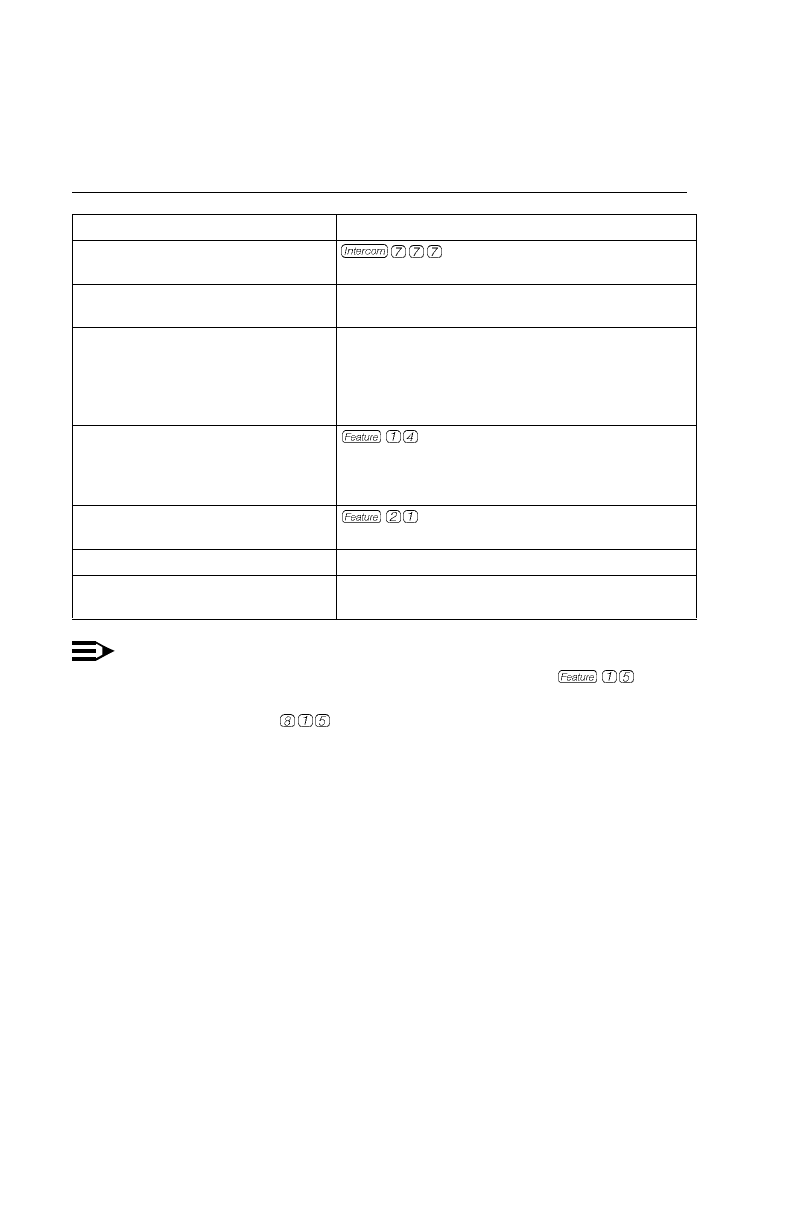
24
Using Dial Code/Button Features
NOTE:
In some countries, the Voice Mailbox Transfer code is . Also,
some systems allow you to use Voice Mailbox Transfer from a standard
phone by pressing
then the extension number. Check with your
System Manager.
To: Press:
Call Voice Mail Service or programmed Voice Mail
Auto Dial button
Turn voice mail coverage on
and off
Programmed VMS Cover button
Send calls to your mailbox
without ringing your extension
first
Programmed DND button to turn it on (and
VMS Cover button if present). If no VMS
Cover button is programmed, Automatic
VMS Coverage must be on.
Transfer outside callers to
another subscribers mailbox
or programmed Voice Mailbox
Transfer (VMBox) button; then dial the
extension number.
Lock your telephone or programmed Station Lock
button; then dial the four-digit code.
Record an active call Programmed Record-a-Call (RAC) button
Listen to a caller leaving a
message in your voice mailbox.
Programmed Call Screening button


















