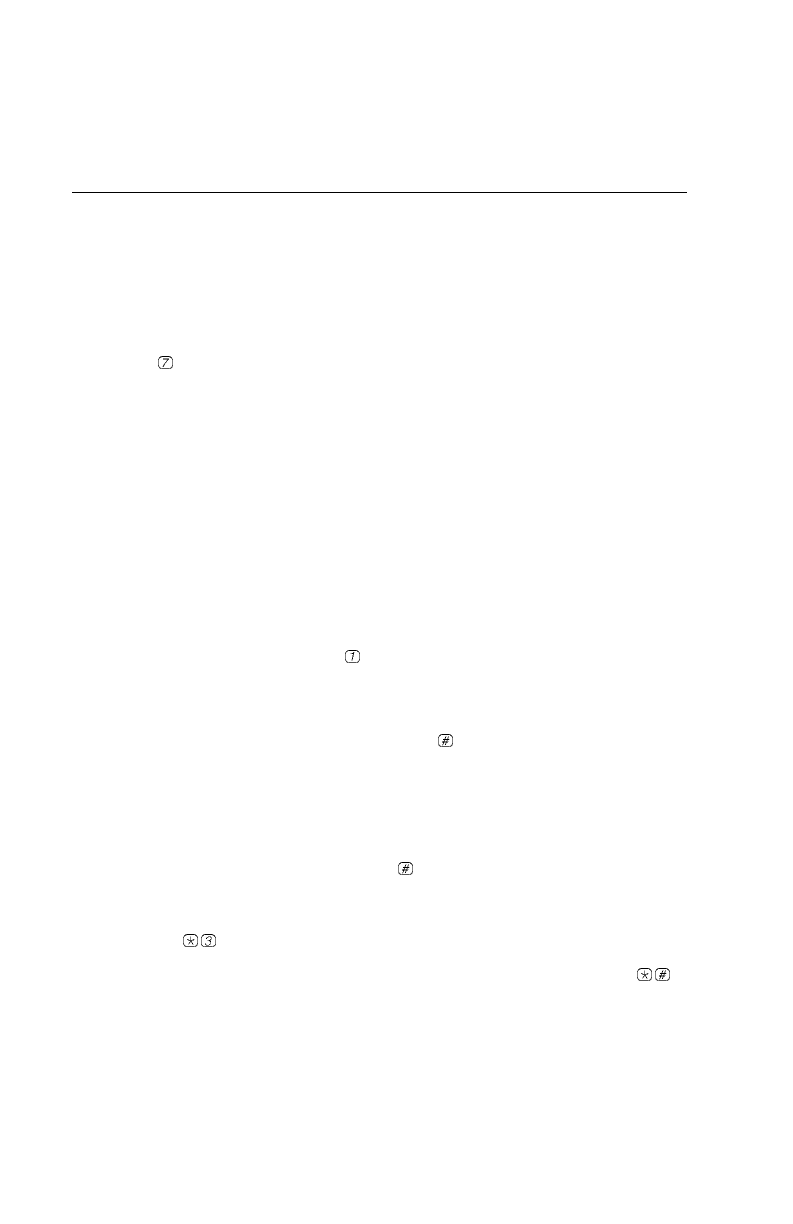
18
Administering Personal Group Lists
You can create and maintain up to 10 Personal Group Lists, consisting of up to
48 mailboxes each, to save time addressing and sending messages to other
subscribers on your system.
1. Log in to your mailbox.
The Voice Mail Activity Menu plays.
2. Press
to administer a Personal Group List.
The system says, “To create a Group List, press 1. To
review or modify a Group List, press 3. If finished,
press *#.”
At this point, you can:
■ Create a Group List and add entries to the Group List.
■ Review or modify a Group List.
Creating a Group List
As a useful reference, you may want to write down the telephone numbers that
you assign to each Group List.
1. To create a Group List, press
.
The system plays, “Enter Group List number from 1 to 10
followed by the #.”
2. Enter the Group List number followed by
to create a Group List.
If the list already exists, the system informs you of that and prompts you to
enter another Group List number. Otherwise, the system plays, “Enter
mailbox number followed by #, or to delete, press *3.
If finished, press *#.”
3. Enter a mailbox number followed by
to add a mailbox to the Group List.
You can repeat this step for up to 48 mailboxes in this Group List.
If you make an error, you can delete the last number you entered by
pressing
.
4. When you are finished adding mailboxes to this Group List, press
.


















