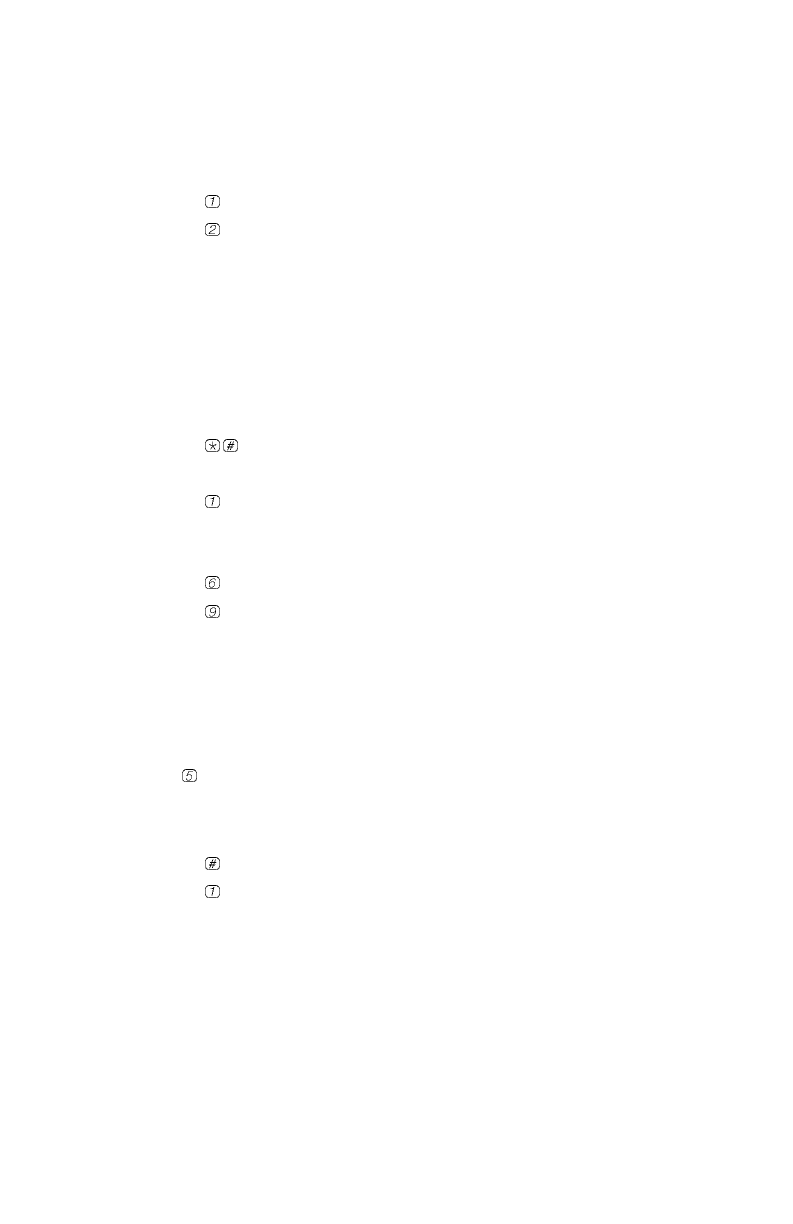
15
4. Choose an option:
■ Press for Outcalling to a telephone number.
■ Press for Outcalling to a pager number.
The prompt says, “Enter outcalling number. When
finished, wait for confirmation.”
5. Enter your Outcalling number.
After you enter the last digit, the system waits a few seconds, then
prompts, “If finished, press *#. To continue entering the
Outcalling number, press 1.”
6. At the prompt, do one of the following:
■ Press if you have finished entering the Outcalling number.
The system plays back the Outcalling number.
■ Press and continue entering the Outcalling number. When you are
done, wait for the system to prompt you. Repeat Step 6.
7. At the prompt, do one of the following:
■ Press to cancel the Outcalling number.
■ Press to confirm the Outcalling number.
Changing/Checking the
Outcalling Schedule
The schedule is defined by the time the system begins and ends Outcalling.
The system default schedule is 24 hours a day.
1. Press
to check the schedule.
The system plays back the current start and end time.
2. Do one of the following:
■ Press to accept the current schedule.
■ Press to change the current schedule.
The prompt says, “Enter Outcalling start time in the for-
mat of... To skip, press #.”


















