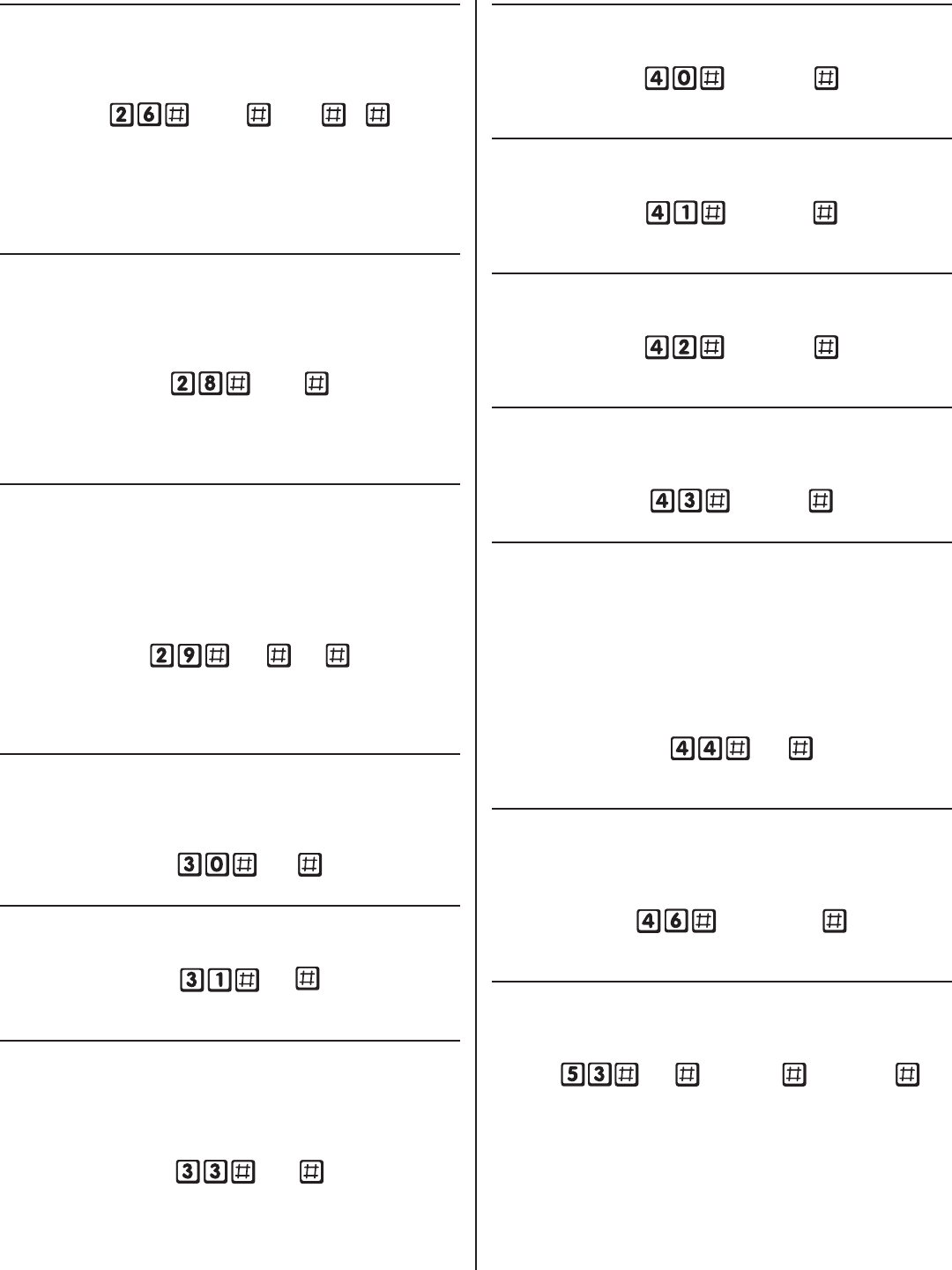
19
Model MGT Gate Edge Transmitter Setup
Linear’s Model MGT Gate Edge Transmitter can be used with the RE-2
for obstacle detection. When the gate edge sensor triggers the MGT
transmitter, the RE-2 can be programmed to activate Relay #2 which would
in turn, activate the obstacle input of the gate operator.
Press:
Obstacle
Facility
ID
Obstacle: 0 = No MGT obstacle transmitter (default)
1 = MGT obstacle transmitter used
Facility: Facility code 0-15 of MGT transmitter
ID = 5-digit ID number of transmitter
✦ NOTE: The Facility and ID entries are not required if Obstacle is set to
“0”.
Remote Keypad Address Default: 3
If a Linear Model AM-KP is used as a remote keypad the ADDRESS switch
in the remote keypad needs to match the “address” setting in the RE-2. For
most installations, simply set the remote keypad’s ADDRESS switch to “3”
to match the RE-2 default setting. If required, use the following programming
PPN to change the address number.
Press:
Address
Address: 0 = Remote keypad disabled
1-6 = Keypad address 1-6
✦ NOTE: After changing the keypad address, restart the system using the
RESTART button.
Sense Input Alternate Function Defaults:
SENSE #1 = SENSE
SENSE #2 = SENSE
Each of the two SENSE inputs can be independently programmed to act
as INHIBIT inputs. As an INHIBIT input, as long as the input is grounded,
access can not be granted for that input’s relay (1 or 2). A typical application
would be connection of an external timer or service switch to temporarily
prevent visitors from activating the access device.
Press:
Input Type
Input: 1 = SENSE #1
2 = SENSE #2
Type: 0 = Input will perform as SENSE
1 = Input will perform as INHIBIT
Keypad Lockout Count Default: 5 Tries
The Keypad Lockout Count sets the number of incorrect code entry attempts
required to place the keypad in “lockout” for a one minute period. During
“lockout” the keypad will not accept any code entries. The Keypad Lockout
Count effects both the main and remote keypads.
Press:
Count
Count = 2-7 Incorrect entries
Anti-passback Time Default: Off
The Anti-passback feature prevents the same entry code or transmitter
from being used to gain access more than once during the set time.
Press:
Time
Time: 0 = No anti-passback
1-4 = Anti-passback time (in minutes)
Modem Ring Detect On/Off Default: On
The RE-2’s built-in modem monitors the telephone line for telephone rings.
When the Modem Ring Detect is enabled, the modem will answer the
telephone if two consecutive telephone calls occur within 30 seconds. The
Modem Ring Detect can be disabled, this will also disable any computer
based programming of the RE-2.
Press:
Detect
Detect: 0 = Ring detect OFF
1 = Ring detect ON
Keypad Beeps On/Off Default: On
The default setting causes the main keypad to beep when each key is
pressed. The beeps can be disabled.
Press:
Keypad Beeps
Keypad Beeps: 0 = Beeps OFF
1 = Beeps ON
Relay #1 Tone On/Off Default: Off
The default setting does not cause the annunciator to sound when Relay #1
is activated. The Relay #1 activation tone can be enabled.
Press:
Relay #1 Tone
Relay #1 Tone: 0 = Tone OFF
1 = Tone ON
Relay #2 Tone On/Off Default: Off
The default setting does not cause the annunciator to sound when Relay #2
is activated. The Relay #2 activation tone can be enabled.
Press:
Relay #2 Tone
Relay #2 Tone: 0 = Tone OFF
1 = Tone ON
Relay Tone Duration Default: 1 Second
The default setting causes the annunciator to sound for 1 second when
Relay #1 or Relay #2 is activated (if the tones are enabled). The length of
the activation annunciation can be changed.
Press:
Tone Length
Tone Length = Tone length in Seconds 1-15
Voice Synthesizer On/Off Default: On
When the voice synthesizer is on the RE-2 will sound voice prompts during
operation and programming. If the voice synthesizer is off, the system will
sound beeps to indicate conditions. The HELP button will announce “Enter
code or press call button to contact resident” regardless of this setting.
The beeps produced when the voice synthesizer is off are:
• 1 Short beep — Keypad key pressed
• 2 Short beeps — Programming entry was valid
• 1 Long beep — Programming entry was invalid
Press:
Voice
Voice: 0 = Voice synthesizer OFF
1 = Voice synthesizer ON
Automatic Daylight Savings Time Clock Adjustment On/Off Default: On
The RE-2’s internal clock used for controlling system functions and time
stamping of the event log automatically adjusts for daylight savings time.
For areas where daylight savings time is not observed, this feature may
be disabled.
Press:
Daylight Savings
Daylight Savings: 0 = Daylight Savings Adjust OFF
1 = Daylight Savings Adjust ON
Automatic Door/Gate Open Time Default: Not Set
Each control relay can be programmed for automatic activation. One or two
Time Zones can be assigned to a relay. The relay will activate and remain
latched during the active period of the Time Zone.
Press:
Relay
1st Time Zone
2nd Time Zone
Relay: 1 = Relay #1
2 = Relay #2
1st Time Zone = Time Zone 1-7
2nd Time Zone = Time Zone 1-7 (enter “0” if the 2nd time zone is not used)


















