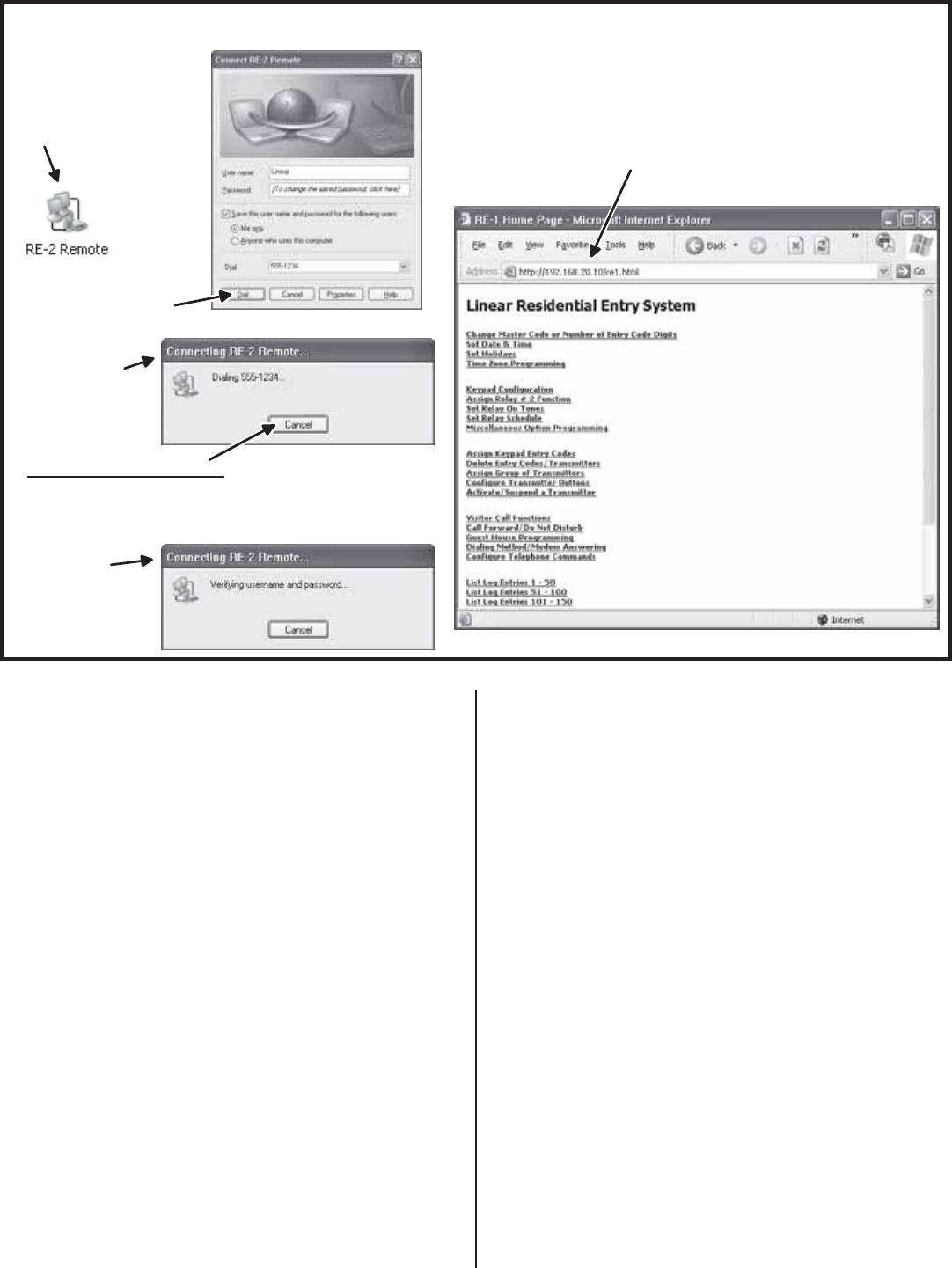
14
Programming with a Local Telephone or the Unit’s Keypad
Start with Step 1 below for local programming with the unit’s keypad
or a local telephone.
1. Enter “###” (unless the programming prefi x has been changed) then
the Master Programming Code (123456, unless it has been changed),
then “#”.
2. Use the telephone keys or keypad to make any programming
changes. Refer to the next section for details of the
keystrokes for each programming PPN. The voice
synthesizer will sound programming prompts.
3. To disconnect after programming, enter “99#”.
✦ NOTE: The RE-2 will automatically exit programming mode after fi ve
minutes of no programming activity.
Remote Programming with a Telephone
For remote programming, the RE-2 can be called from any
TouchTone® telephone. Once the connection is made, the
programming keystrokes are identical to what would be entered at
the unit’s keypad or from a local telephone. Refer to the next section
for details of the keystrokes for each programming PPN.
Remote Telephone Connection
1. Dial the telephone number of the line that the RE-2 is connected to.
2. Let the telephone ring twice and hang up.
3. After 10 seconds, but before 30 seconds, call back to the same
telephone number.
4. The RE-2 will answer and sound a tone for 2 seconds.
5. The RE-2 will wait for approximately six seconds for the caller to enter
the Master Programming Code.
6. Enter password (123456, unless it has been changed), then “#”.
7. Use the telephone keypad to make any programming changes. Refer
to the next section for details of the keystrokes for each programming
PPN. The voice synthesizer will sound programming prompts.
8. To disconnect after programming, enter “99#”.
2. CLICK "DIAL"
TO START THE
CONNECTION
6. AFTER CONNECTING, SWITCH TO YOUR MICROSOFT
INTERNET EXPLORER
BROWSER SOFTWARE AND
ENTER THIS ADDRESS:
http://192.168.20.10/re1.html
3. THE MODEM WILL
DIAL THE NUMBER
CONNECTING TO THE RE-2
1. DOUBLE-CLICK
ON DESKTOP ICON
TO LAUNCH THE
CONNECTION
WINDOW
5. THE RE-2 WILL
VERIFY THE USERNAME
AND PASSWORD
4.
ONLY WHEN CONNECTING REMOTELY, AFTER
THREE RINGS, CLICK "CANCEL", WAIT 10 SECONDS
THEN REPEAT STEPS 1-3. THE RE-2 WILL ANSWER THE
PHONE ON THE SECOND CALL ATTEMPT


















