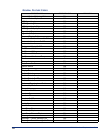76
INT4000 Cordless Telephone User Guide
E
Emergency Calls 24
Enabling
hunt group calls 64
paging 55
Ending an ACD Hunt Group Call 66
Entering Account Codes 57
F
Fax Destination Number 49
Feature Buttons 56
Features
off-hook voice announce 23
redirect calls 23, 24
ring intercom always 22
speed dialing 52
Finding Your Way 1
Forced Account Codes 57
Forwarding Calls 28
automatic system forwarding 29
redirect calls 29
Frequently Asked Questions (FAQ) 69
Full Mailbox 33
G
Getting Started 17
Greetings 20, 45
H
Handset Ringer 44
Headset 32
Hold 25
Hookflash 55
Hunt Group Calls Enabled/Disabled 64
Hunt Groups 64
I
Individual Hold 25
Initializing Your Mailbox 19
Installing the INT4000 7
Intercom Calls 22
Introduction 18, 43
L
LCD (Liquid Crystal Display) 3
Learning More 67
Listening to Messages 34
M
Mailbox Almost Full 33
Making
calls 22
emergency calls 24
pages 55
Manual Call Forwarding 28
Message
count 33
envelope 47
notification 51
search order 49
Messages
listening 34
receiving 33
sending 37
using DND 40
Messaging, Remote 33
More Than One Cordless Telephone xii
Moving On 43
Mute Button 25
Muting the Microphone 25
N
Notification Days and Times 51
O
Off-Hook Voice Announce 23
Optional Account Codes 57
Outside
calls 23, 24
party’s name 31
P
Paging 55
Passwords 47
changing default 19
Performing
a “hookflash” during a call 55
a directory search 60
Phone Configuration 44
changing volume levels 44
returning to default operation 44
selecting a ring tone 44