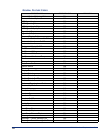70
INT4000 Cordless Telephone User Guide
Q7. How do I scroll the display screen?
A7. You must have the PREVIOUS and NEXT buttons programmed on your phone to
scroll up and down. Your System Administrator must program them in Database Pro-
gramming.
Q8. Why can’t I program a Station Speed-Dial number to the button I want? It keeps say-
ing that the button is non-programmable.
A8. Your System Administrator has programmed that button as a non-programmable but-
ton. Because you cannot override system programming from your phone, you must
choose another button.
Q9. Why can’t I use one of the features described in this guide?
A9. There are a few reasons why you might not be able to access the feature. Some possi-
ble reasons include:
• Your system software version may not support the feature (this guide covers all
versions).
• Your System Administrator may not have enabled the feature for your phone.
• Your System Administrator may have programmed your phone to block the fea-
ture.
Q10. If I need further assistance, how do I get technical support?
A10. First, contact your System Administrator if you have a question that is not covered in
this user guide. If you need further assistance, contact your local authorized Inter-Tel
dealer. All Inter-Tel sales, service, and support are handled at the local level.