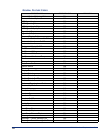77
INT4000 Cordless Telephone User Guide
INDEX
turning the handset ringer on/off 44
Phone Directory 58
Placing
calls on hold 25
conference calls 26
outside calls 23
Primary Greeting 20
Privacy xii
Programming
cascade levels 50
fax destination 49
feature buttons 56
notification days and times 51
outside number as a feature button 56
remote feature access 61
remote messaging 50
ring intercom always 22
secondary extension buttons 56
Q
Queue the Line 22
R
Radio Interference xi
Range x
Receiving
calls 22
intercom calls 23
outside calls 24
Record-A-Call 54
Recording
personal greetings 20, 45
voice mail directory name 21, 46
Redialing a Number 30
Redirect Calls 23, 24, 29
Reminder Messages 41
Remote
access password 61
feature access 61
messaging 50
programming 50, 61
Requesting
a callback 22
agent help 62
Responding to a Waiting Call 24
Returning to Default Operation 44
Reverse Transfer 27
Ring Intercom Always 22
Ring Tone 44
S
Save These Instructions xii
Screening Calls 58
Search Order 49
Searching in the Directories 60
Selecting a Ring Tone 44
Selecting the Location 7
Sending Messages 37
Setting
account codes 57
preferences 44
remote messaging 50
Setting Up Voice Mail 19
SMDR (Station Message Detail Recording) 57
Speed Dialing 52
Standard Account Codes 57
Standard Wall Plate Mounting 9
Starting the Phone 18
Station
password 61
speed dialing 52
Storing Station Speed-Dial Numbers 52
System
administrator 67
speed dialing 54
T
Terminating the ACD Agent Call 66
Timers 22
To Pick Up (Reverse Transfer) a Call 27
Transferring
calls 27
to an outside number 27
to another extension 27
to voice mail 27
Troubleshooting 68
Turning the Handset Ringer On/Off 44
U
Undeleting Messages 36
Using
account codes 57
defaults 19, 41, 44
DND 39
feature buttons 56
headset 32
mute buttons 25
off-hook voice announce 23