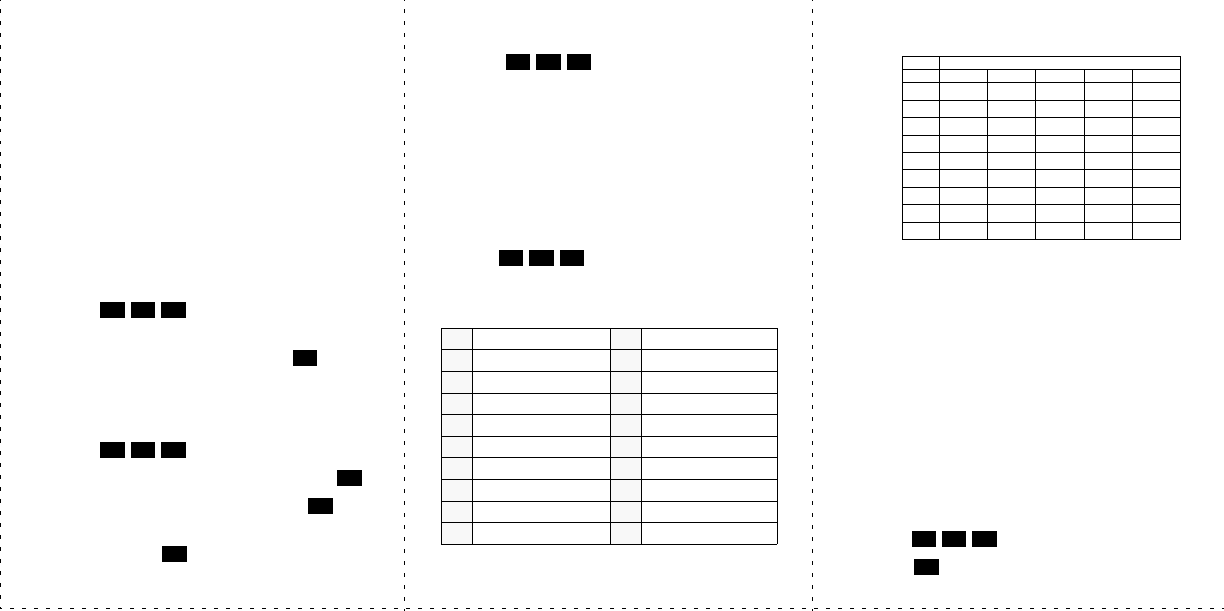
REMOTE FEATURE ACCESS
Remote Feature Access allows you to place
your phone in Do-Not-Disturb mode or forward
calls, either from another phone or through a
special dial-up line.
If you do not hear a tone after each step, or if
you hear repeating tones, you have made a
mistake or the feature is restricted. Start over.
To use Remote Feature Access:
1. EITHER, call _______________ (number
provided by your system administrator). If
required, enter your password.
OR, use any phone on the system.
2. Enter
.
3. Enter your extension number.
4. Enter your password followed by .
5. You can now use the features described
below and at right.
To change Station Password:
1. Enter
.
2. Enter your current password and press
.
3. Enter the new password and press .
4. Enter the new password again for verifica-
tion and press .
To turn on Do-Not-Disturb:
1. Enter
.
2. Enter message number 01-20 (see default
message list below).
3. If desired, enter the optional second-line
message text (see keypad character chart
on next page).
4. Hang up.
To turn off Do-Not-Disturb:
Enter
and hang up.
Do-Not-Disturb Messages
Keypad Key Characters
NOTE: The characters under the 4 digit are depen-
dent on the software version.
To turn on Call Forward:
1. Enter one of the following Call Forward fea-
ture codes:
2. Enter an extension number or enter a line
access code followed by an outside tele-
phone number.
3. Hang up.
To turn off Call Forward:
1. Enter
.
2. Press and hang up.
3 5 9
#
3 9
2
#
#
#
01 DO-NOT-DISTURB 11 OUT OF TOWN ’TIL
02 LEAVE A MESSAGE 12 OUT OF OFFICE
03 IN MEETING UNTIL 13 OUT UNTIL
04 IN MEETING 14 WITH A CLIENT
05 ON VACATION ’TIL 15 WITH A GUEST
06 ON VACATION 16 UNAVAILABLE
07 CALL ME AT 17 IN CONFERENCE
08 AT THE DOCTOR 18 AWAY FROM DESK
09 ON A TRIP 19 GONE HOME
10 ON BREAK 20 OUT TO LUNCH
3 7 0
3 7
1
NUMBER OF TIMES KEY IS PRESSED
KEY 12345
1- & ( ) 1
2A B C ' 2
3D E F ! 3
4G H I * 4
5J K L# or /5
6M N OÑ or #6
7P Q R S 7
8T U V ? 8
9W X Y Z 9
All Calls 355
If No Answer 356
If Busy 357
If No Answer/Busy 358
3 5 5
#


















