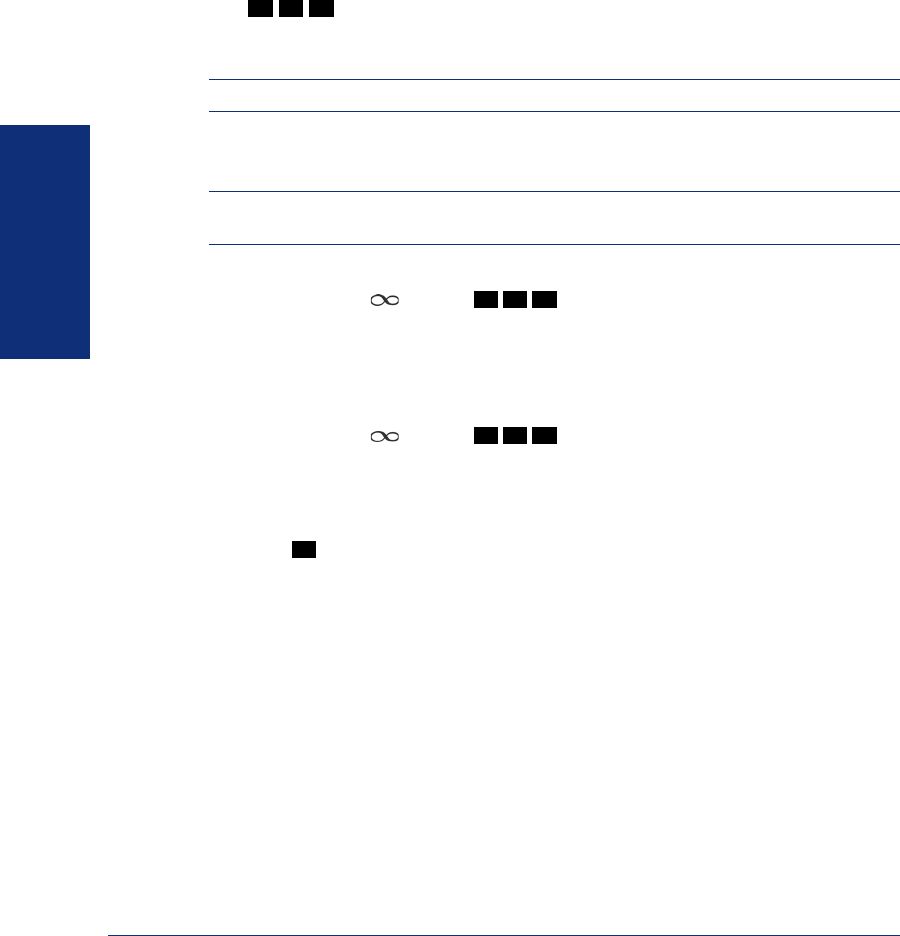
26
GETTING STARTED
Model 8560 Display Phone and Model 8660 IP Phone User Guide
Automatic System Forwarding
Automatic System Forwarding allows your System Administrator to route calls based
on the type of call and the status of your telephone. Although you cannot program the
path of a system forward, you can enable or disable this feature on your phone.
To enable or disable System Forwarding:
Dial
.
Redirect Calls
NOTE: This feature is available only on systems with software versions 5.3 and later.
The Redirect Call feature allows you to forward any call that is ringing on your phone
without having to answer the call.
NOTE: You cannot redirect calls to an extension that is in DND or to a restricted out-
side number.
To redirect a call to an extension number:
1. EITHER, Press and dial .
OR, Press the SEND TO DEST menu key.
2. Dial the extension number or press the IC DIRECTORY menu key to look up
and select a number.
To redirect a call to an outside telephone number:
1. EITHER, Press and dial .
OR, Press the SEND TO DEST menu key.
2. EITHER, Press the OUTSIDE CALL menu key and enter the telephone number.
OR, Use a speed-dial number (see page 52).
3. Press .
3 5
4
3 3
1
3 3
1
#


















