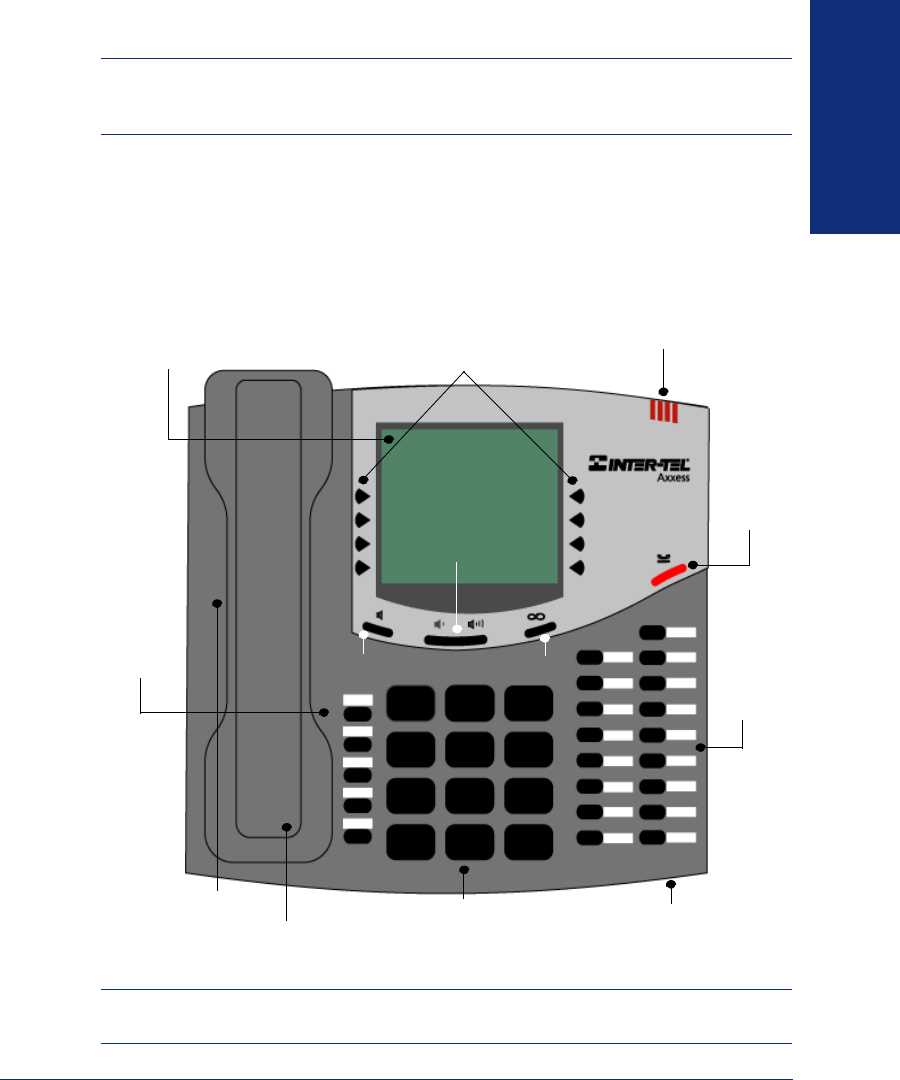
FINDING YOUR WAY
3
Model 8560 Display Phone and Model 8660 IP Phone User Guide
ABOUT YOUR PHONE
NOTE: The Model 8660 IP Phone is very similar to the Model 8560 Display Phone.
Because they are so similar, the information in this user guide applies to both phones
unless otherwise indicated. For IP Phone exceptions, see page 7.
The buttons on your phone are called “keys,” which is why the phone is sometimes
called a “Keyset.” Your phone has three basic types of keys.
• Keypad keys: Allow you to enter numbers and letters.
• Feature keys: Provide quick access to various phone and voice mail features.
• Liquid Crystal Display (LCD) Menu Keys: Allow you to scroll through dis-
plays and make selections based on the active feature.
NOTE: This is the default configuration. Your keys may have been programmed differ-
ently. If you are uncertain about the configuration, ask your System Administrator.
Hearing Aid Compatible
Message Indicator Lamp
Internal Speaker
Hold Key
Special Key
Eight LCD Menu Keys
LCD With Six
16-Character Lines
Handsfree Microphone
(Underneath Edge)
Feature
Speaker Key
Ring and Voice
Volume Control
(HAC) Handset
12-Key Keypad
Keys
Feature
Keys


















