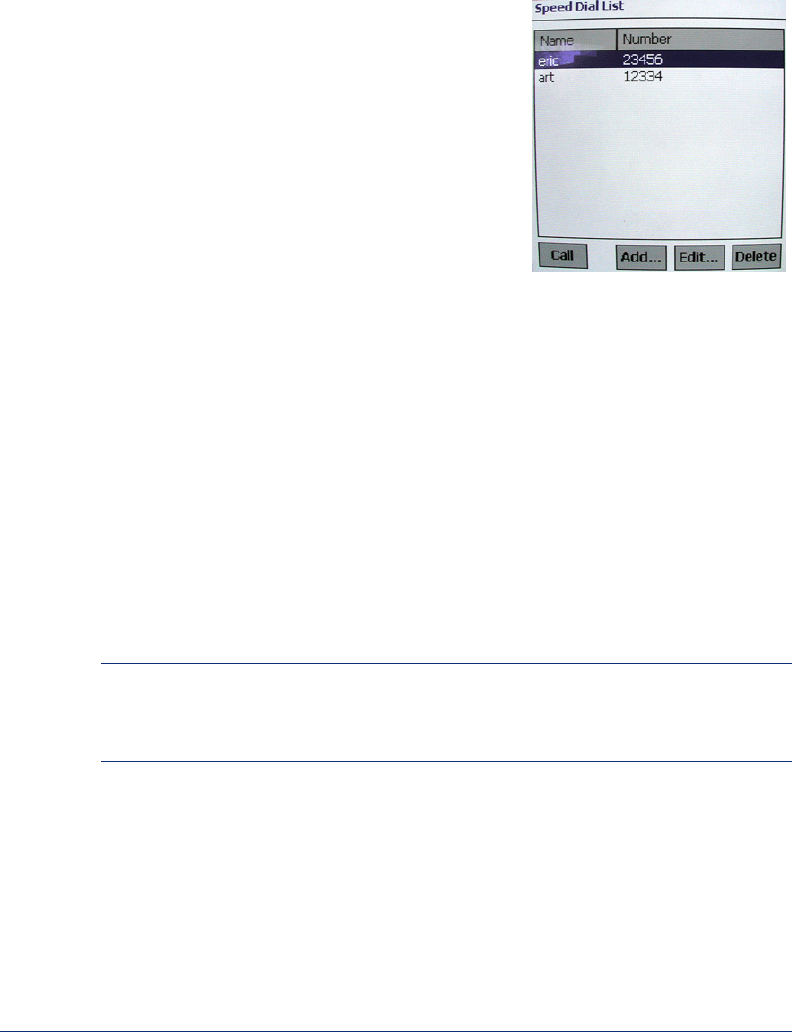
8
Model 8601 SoftPhone for Pocket PC User Guide
Speed Dial
The Speed Dial option allows you to save up to ten
numbers.
To see the Speed-Dial list: Tap SPD DIAL or
select Speed Dial.
While viewing the Speed-Dial list, you have the
following options:
• Call: Places a call to the highlighted number
in the list.
• Add: Adds a number to the list. Tap Add and
enter the number in the Add dialog.
• Edit: Edits a number in the list. Tap Edit and
edit the desired number in the Edit dialog.
• Delete: Deletes the highlighted number in the list.
You can also sort the entries in the Name column in ascending order by tapping the
Name column.
DND (Do-Not-Disturb)
If you do not want to be disturbed, you can use the DND feature. This halts all pages
and calls to your phone, except queue callbacks, recalls, and direct ring-in calls. When
other users call your phone, they hear a repeating signal of four fast tones and see the
DND message. Unlike other traditional Inter-Tel phones, the Model 8601 has only
one DND message, which is “Do-Not-Disturb.”
To turn on/off the DND status: Select DND. A checkmark appears next to the DND
option, and the display shows “Do-Not-Disturb.”
NOTE: Inter-Tel phones (does not include the Model 8601) can be given do-not-disturb
override privilege that allows the user to place an intercom call to a station in do-not-dis-
turb. If a calling party’s phone is enabled for do-not-disturb override, they may brake
through your Model 8601’s DND when placing an intercom call.


















