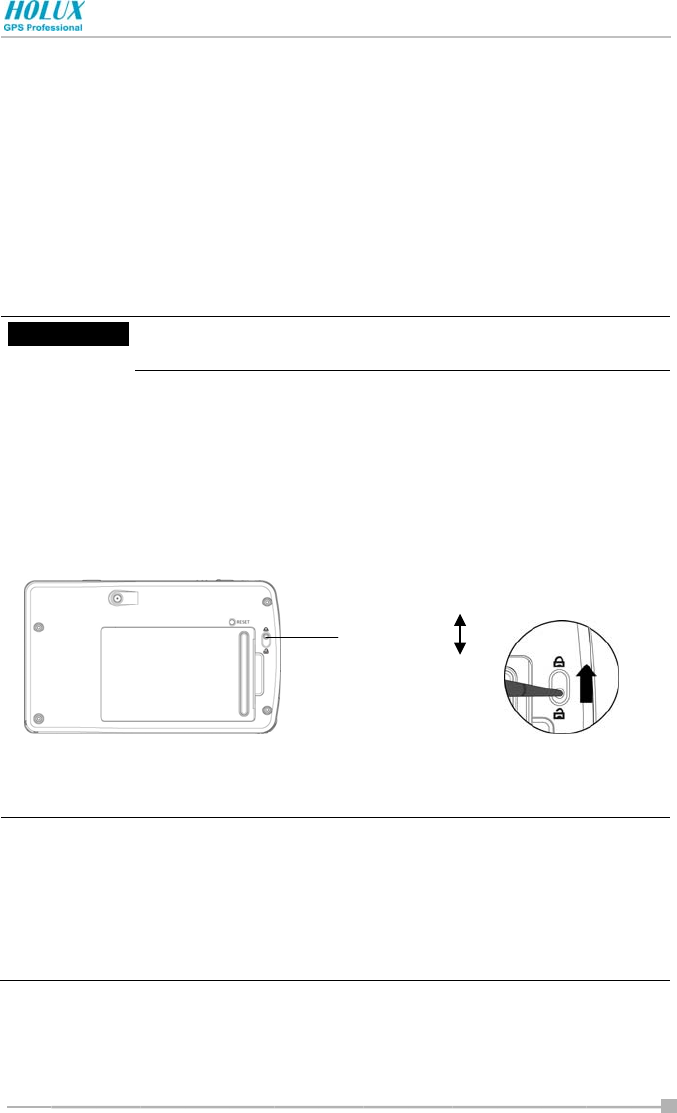
Chapter 2: Basic Skills
- 18 -
Battery Switch
The battery switch connects and disconnects the battery power from Holux GPSmile
60. The original factory setting of the switch is set to the right position (the “stop”
side). When using Holux GPSmile 60 for the first time, you need to set the battery
switch to the left position (the “supply” side).
Switching the battery switch to the “stop” position at any
time leads to loss of data.
Setting the Battery Lock
1. Use the stylus to slide the battery lock to the up position (the “lock” side)
See “To install the battery“ later in this chapter.
.
Battery/Alarm LED Descriptions
Flashing orange
When the preset alarm time (set through Calendar or
Tasks) goes off, the indicator starts flashing.
Orange
Indicates charging of the battery.
Green
Indicates full charge of the battery.
Yellow
The ambient temperature is too high or too low and
battery charging will stop.
Using the Stylus
Battery Lock
Lock
Unlock
CAUTION


















