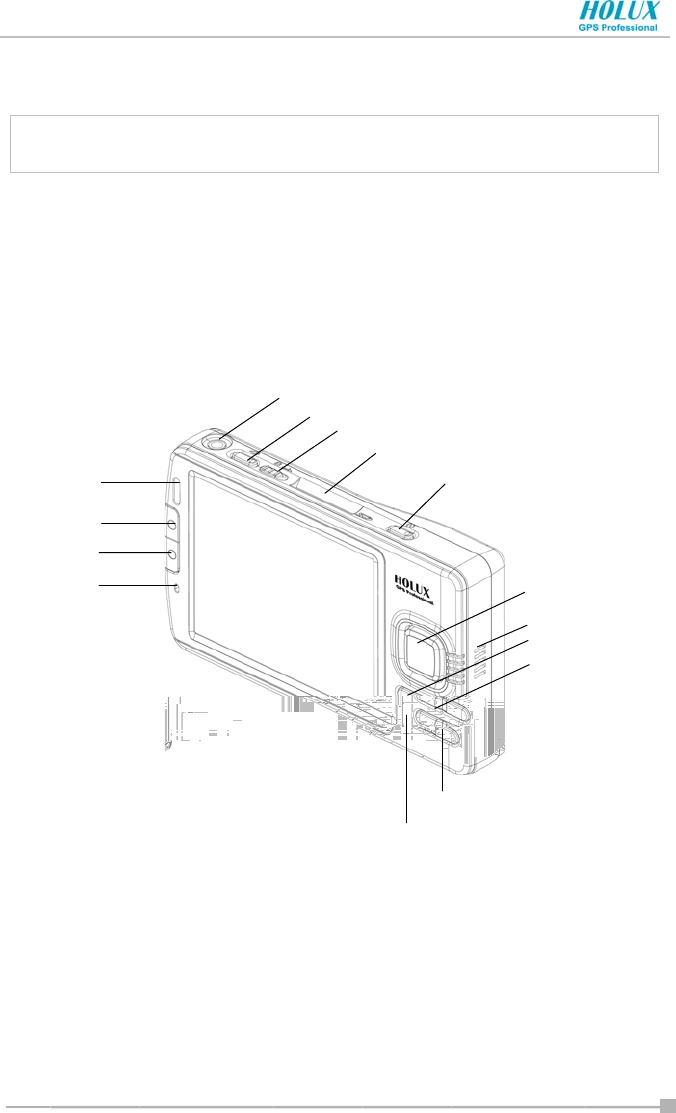
Chapter 2: Basic Skills
- 16 -
Chapter 2:
Basic Skills
This chapter identifies the system components and describes the use and
customization of Holux GPSmile 60.
System Overview
Main Unit (Front View)
Initial Settings of the Program Buttons
• Program button 1 = ezGO(Quick menu)
• Program button 2 = Navigator application launch buttons
• Program button 3 = Calendar / (Zoom in/ Optional)
• Program button 4 = Contacts / (Zoom out / Optional)
Indicator light
Volume UP
Microphone
Program button 3
Rotate button
Navigation button
Earphone connecto
r
SD Card Slot
Hold Switch.
Power button
Program button 1
Program button 4
Speake
r
Volume Down


















