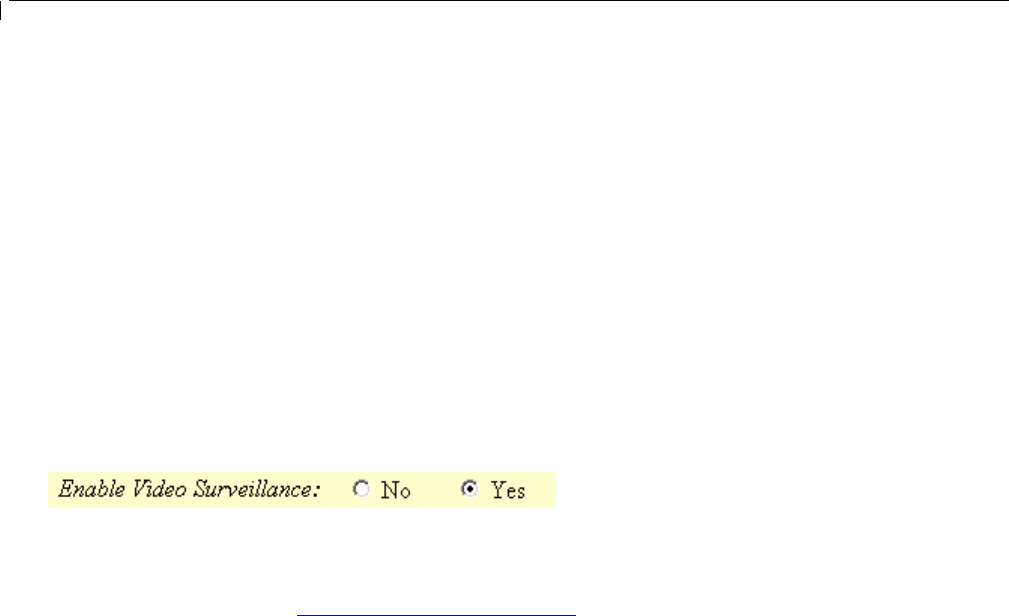
GXV-3000 User Manual Grandstream Networks, Inc.
- 54 -
8 Video Surveillance
GXV-3000 can be turned into a video surveillance camera. It works very well if the monitor device
and the GXV-3000 are in the same LAN. If the monitor device is out side the router in another LAN
through two routers, unless tweaks the routers correctly, it is very hard to make that working correctly
and reliably. This is mostly caused by the routers involved.
We suggest this kind of application in LAN environment or both sides have public IP.
Here are procedures of how to configure this feature working:
¾ Phone side:
In the ADVANCED SETTING page, find the following field and change from default setting NO
to YES, reboot the device.
¾ PC side (Monitor Device):
1. Download VLC from http://www.videolan.org/vlc/. This is the only player so far that works
and support RFC 3984.
2. Launch VLC.
3. Go to Preferences->Input/Codecs->Demuxers->H264, check “Advanced options” in the bot-
tom. The option “Frames per Second” will show. Change that value to 5 and then save.
4. Go to Preferences->Input/Codecs->Access modules->Real RTSP, check “Advanced options” in
the bottom. The option “Caching value (ms) will show. Change that value to 1000 and then
save. You may change it to a smaller value to reduce the delay.
5. If the viewer is under NAT, go to Preferences->Demuxers->Access modules->RTP/RTSP,
check “Advanced options” in the bottom. The option “Use RTP over RTSP (TCP)” will show.
Check that option box. (We do NOT recommend this network environment as the router will
cause unreliable issues)
6. Close the Preferences window and go to File->Open Network Stream:
a) Select RTSP as the protocol
b) Enter the URL in the format of
rtsp://admin:ADMIN_PASSWORD@DEVICE_IP_ADDRESS:DEVICE_RTSP_PORT.
You need to change the text in red according to your configuration:
ADMIN_PASSWORD is the device’s web configuration password for admin.
DEVICE_IP_ADDRESS is the device IP.
DEVICE_RTSP_PORT is the RTSP port setting of the device.
If the port uses default value 554, the port portion can be omitted from the URL
c) Click OK and you should see the video starts


















