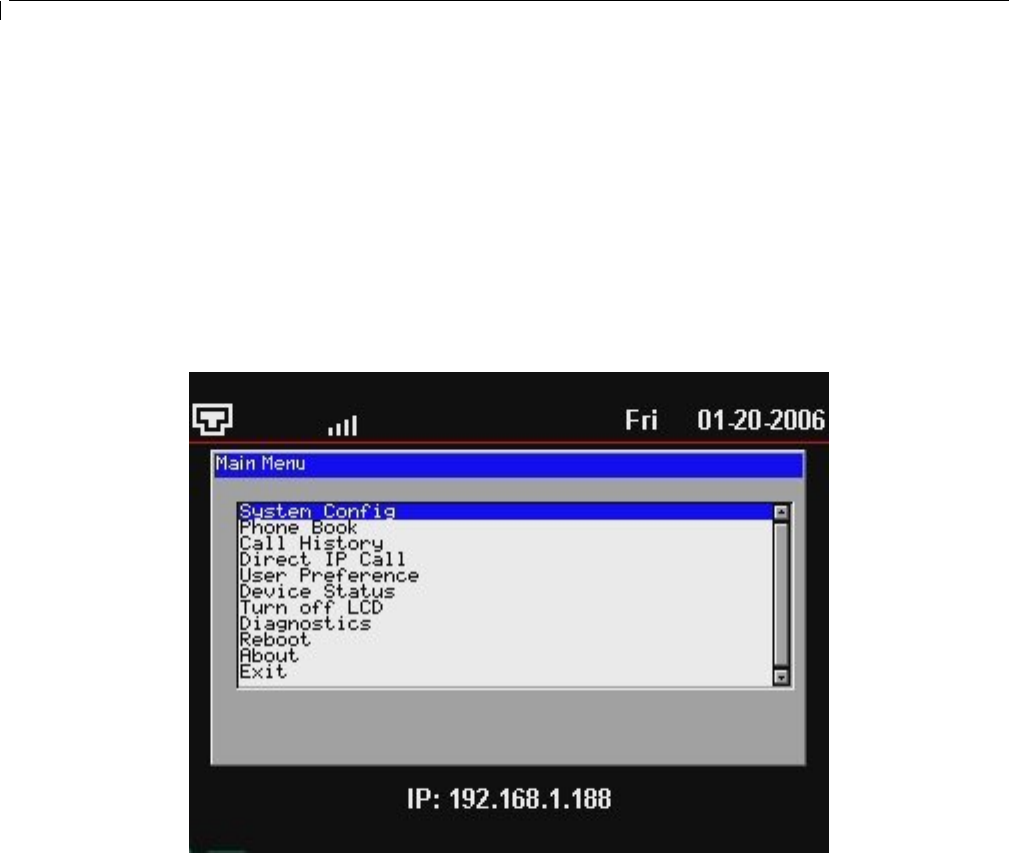
GXV-3000 User Manual Grandstream Networks, Inc.
- 22 -
5 Configuration Guide
5.1 Configuration with Keypad
When the phone is on hook, press the OK button to enter MENU mode. When the phone goes off hook
or a call comes in, the phone automatically exits the MENU state and prepares for the call. It also exits
the MENU state if left idle for 20 seconds.
Here are the Menu options supported:
Here is the flow chart of keypad Menu configuration. During operation of the keypad, OK key is func-
tion as select or confirm key (similar to Enter in PC), UP and DOWN arrow keys are functioning as
browsing (by highlight the item selected), LEFT and RIGHT arrow keys are functioning as input selec-
tion, MUTE/DEL key is functioning as delete if input is wrong.
Table 5-1: Flow Chart of Key Pad Configuration Menu:


















