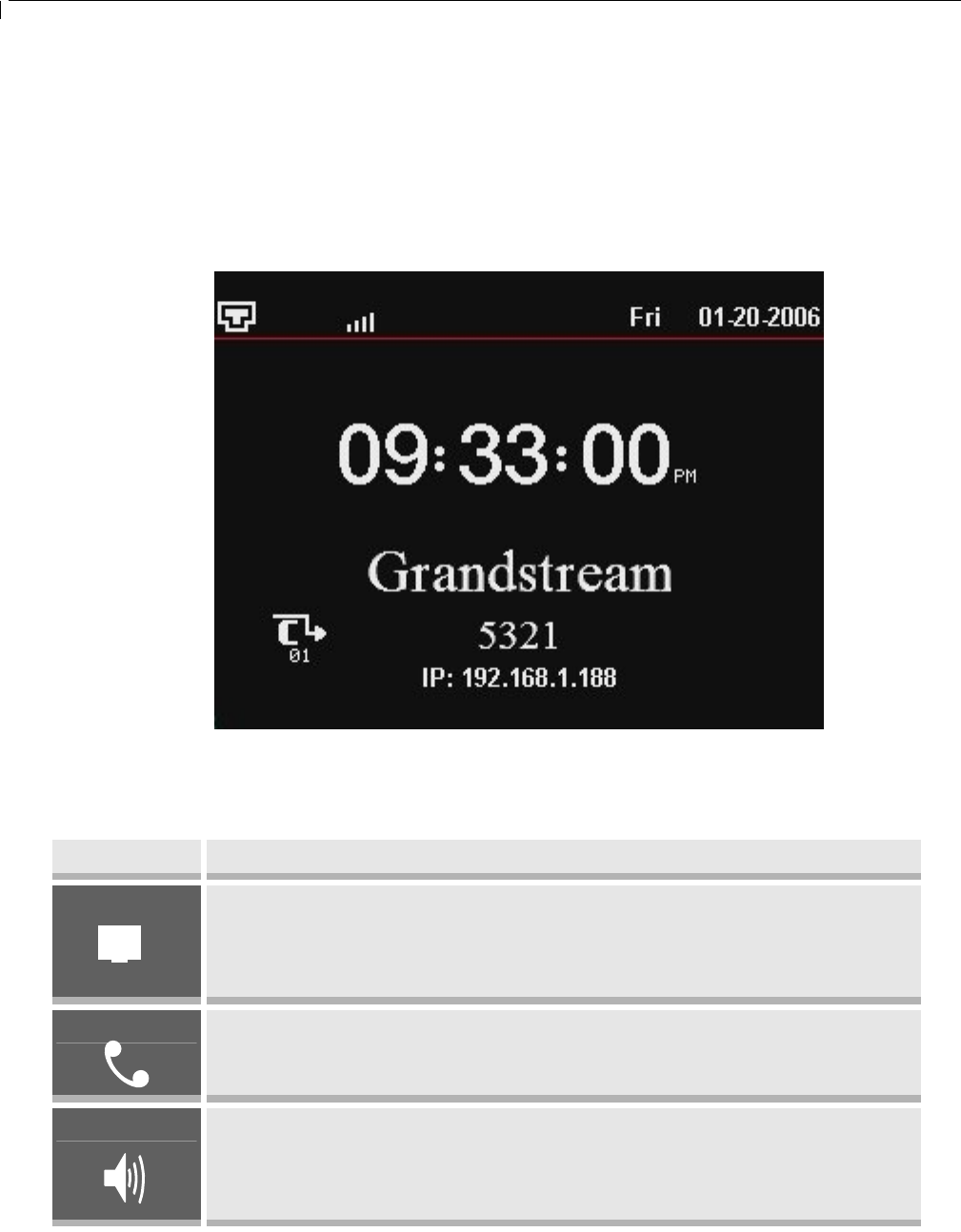
GXV-3000 User Manual Grandstream Networks, Inc.
- 12 -
4 Using GXV-3000 IP Video Phone
4.1 Getting Familiar with LCD
GXV-3000 IP Video phone has a 5.6 inch TFT color LCD. Here is the sample LCD display showing
the phone is registered to VoIP service providers’ SIP server/proxy with one missed call icon.
The phone has a screen saver. When it is configured, the phone will show the screen saver or turn off
the LCD just like normal laptop computer screen.
Icon LCD Icon Definitions
Network Status Icon:
RED and FLASH in the case of Ethernet link failure
RED if IP address or SIP server is not found
ON if IP address and SIP server are located
Phone Status Icon:
OFF when the handset is on-hook
ON when the handset is off-hook
Speaker Phone Status Icon:
FLASH when phone rings or a call is pending
OFF when the speakerphone is off
ON when the speakerphone is on


















