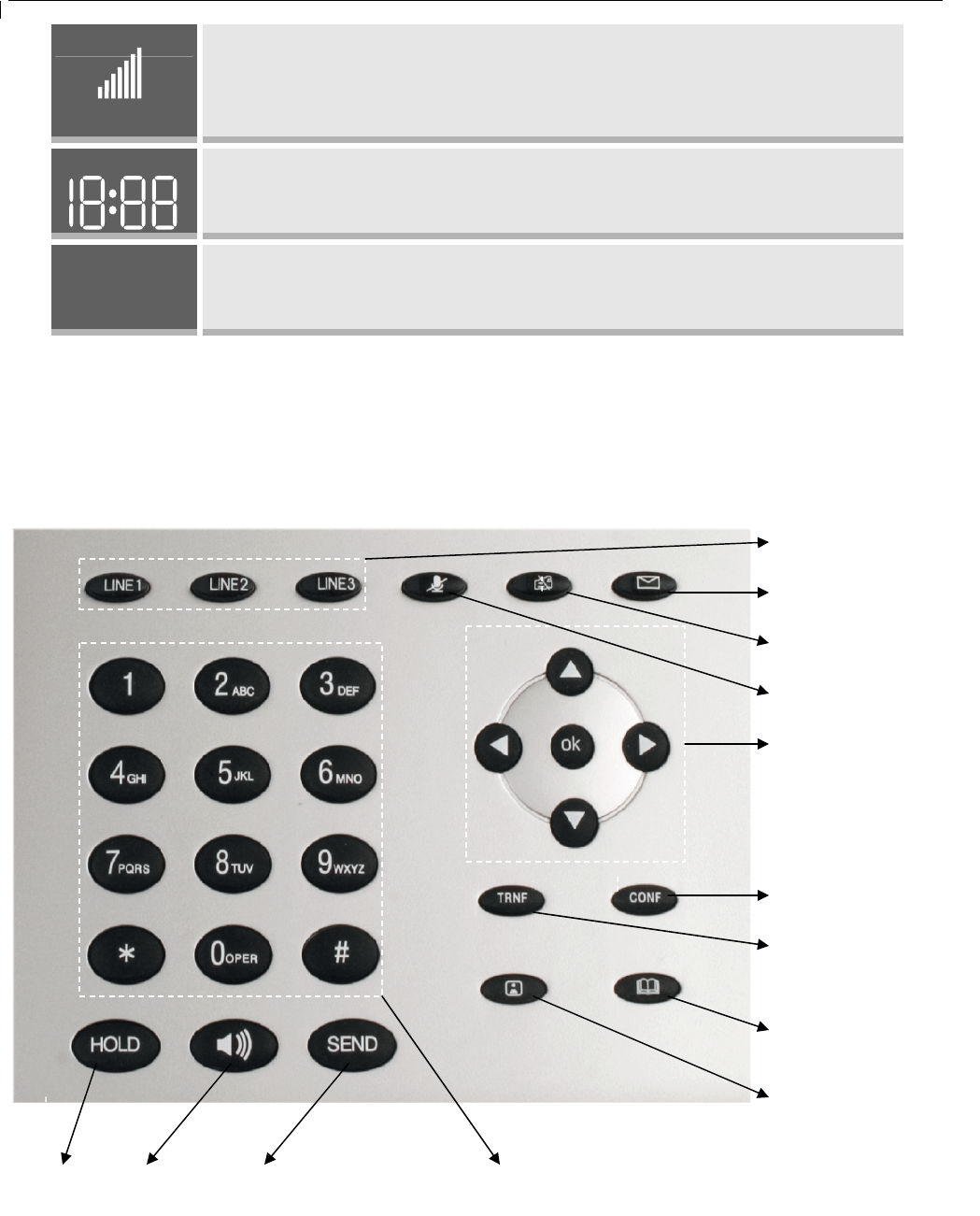
GXV-3000 User Manual Grandstream Networks, Inc.
- 13 -
Handset, Speakerphone and Ring Volume Icon:
0-7 scales to adjust handset / speakerphone / ring volume
Real-time Clock:
Synchronized to Internet time server
Time zone configurable via web browser
Time Icon:
AM for the morning
PM for the afternoon
4.2 Getting Familiar with Keypad
Here is the key assignment in the phone’s keypad:
PM
A
M
Hold Speaker Send/Re-Dial Standard Keypad
Menu Keys
Conference
Transfer
Address Book
Camera Local Loop-
back Display
Line 1 – 3 Keys
Message
Camera Block
Mute/Del


















