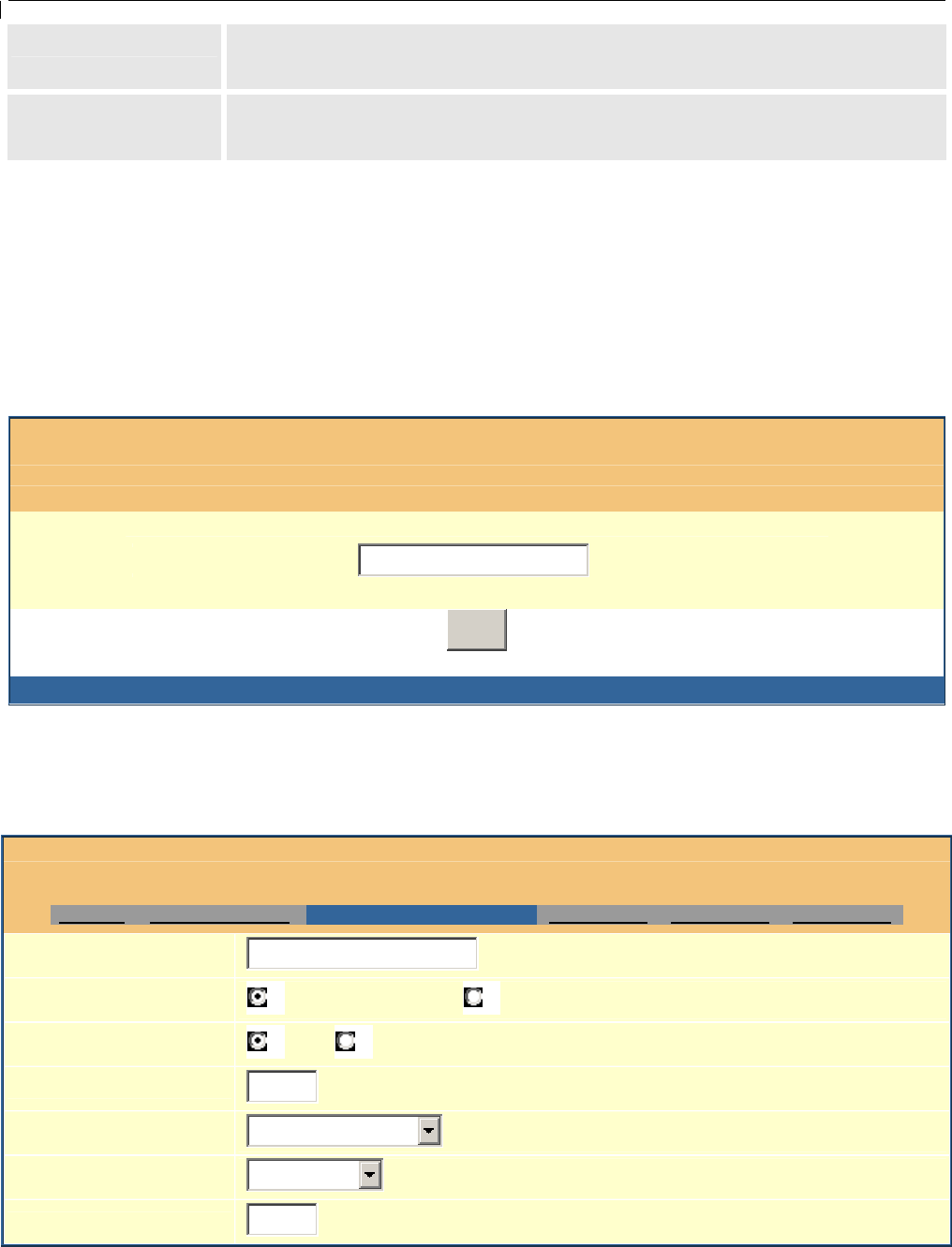
GXV-3000 User Manual Grandstream Networks, Inc.
- 29 -
PPPoE Link Up
This field shows whether the PPPoE connection is up if connected to DSL
modem.
Detected NAT Type
This field shows what kind NAT router the GXV-3000 is connected to. It is
based on the result of STUN protocol resolution.
5.2.3 Advanced User Configuration
To login to the Advanced User Configuration page, please follow the instructions in section 5.2.1 to
get to the following login page. The password is case sensitive with a maximum length of 25 charac-
ters and the factory default password for Advanced User is “admin”.
Grandstream Device Configuration
Password
Login
All Rights Reserved Grandstream Networks, Inc. 2004
Advanced User configuration includes not only the end user configuration, but also advanced configu-
ration such as SIP configuration, Codec selection, NAT Traversal Setting and other miscellaneous con-
figuration. Following is a screen shot of the advanced configuration page:
Grandstream Device Configuration
STATUS BASIC SETTINGS ADVANCED SETTINGS ACCOUNT 1 ACCOUNT 2 ACCOUNT 3
Admin Password:
(purposely not displayed for security protection)
G723 rate:
6.3kbps encoding rate 5.3kbps encoding rate
Silence Suppression:
No Yes
Voice Frames per TX:
2
(up to 10/20/32/64 for G711/G726/G723/other codecs respectively)
Video frame rate:
15 frames/second
Video bit rate (kbps):
128 kbps
Video Packet Size:
1400
(from 100 to 1400, default is 1400)


















