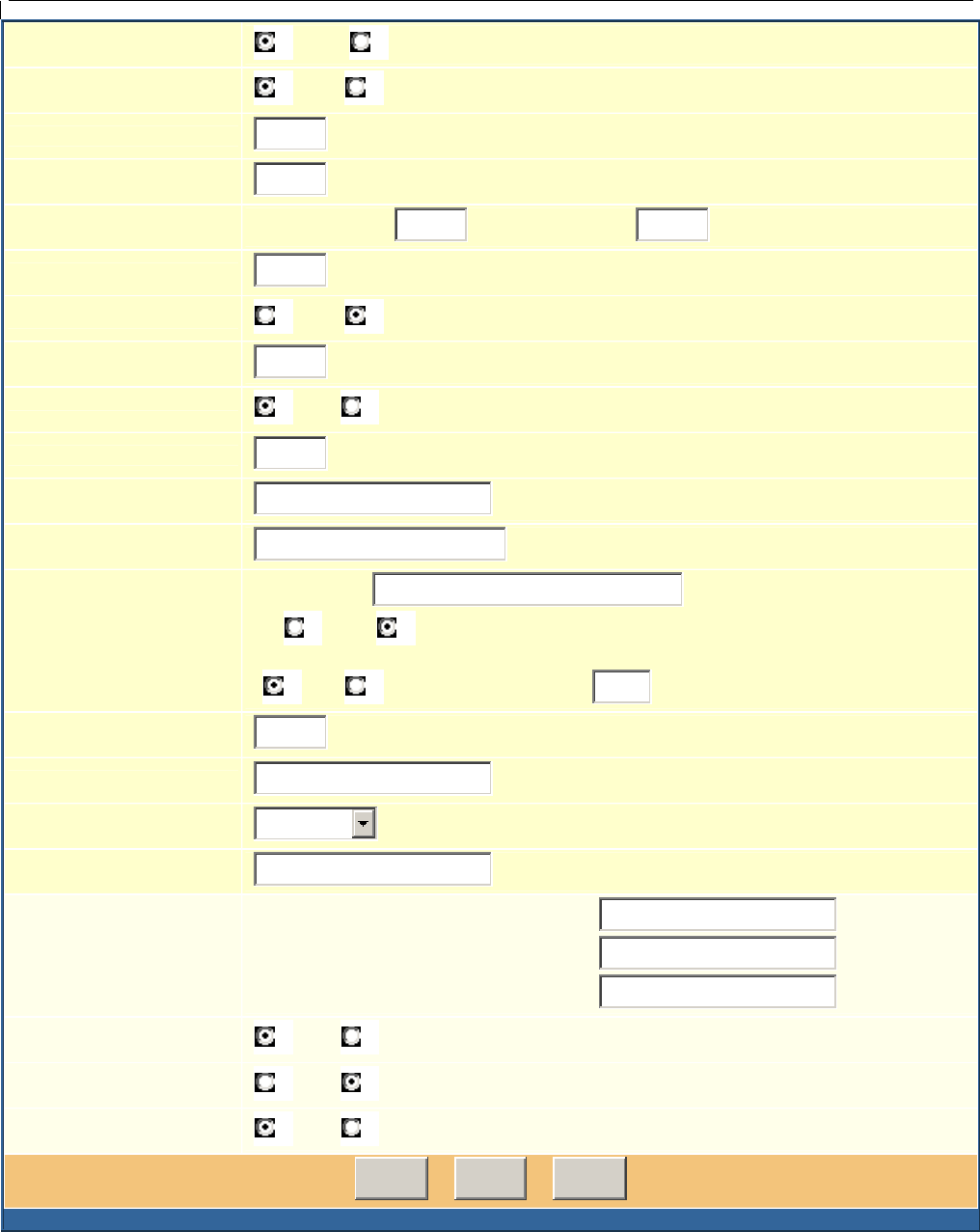
GXV-3000 User Manual Grandstream Networks, Inc.
- 30 -
Video fit to screen:
Scaling Cropping
Enable Video Surveillance:
No Yes
RTSP port:
554
(default is 554)
L
ayer 3 QoS:
48
(Diff-Serv or Precedence value)
L
ayer 2 QoS:
802.1Q/VLAN Tag
0
802.1p priority value
0
(0-7)
N
o Key Entry Timeout:
4
(in seconds, default is 4 seconds)
Use # as Dial Key:
No Yes (if set to Yes, "#" will function as the "(Re-)Dial" key)
local RTP port:
5004
(1024-65535, default 5004)
Use random port:
No Yes
keep-alive interval:
20
(in seconds, default 20 seconds)
Use NAT IP
(if specified, this will be used in SIP/SDP message)
STUN server:
stun.fw dnet.net
(URI or IP:port)
Firmware Upgrade:
Upgrade Server:
fm.grandstream.com/gs
Via TFTP HTTP
Automatic Upgrade:
No Yes, check for upgrade every
1008
0
minutes (default 7 days)
DTMF Payload Type:
101
Syslog Server:
Syslog Level:
DEBUG
NTP Server:
ntp.nasa.gov
(URI or IP address)
Distinctive Ring Tone:
Custom ring tone 1, used if incoming caller ID is
Custom ring tone 2, used if incoming caller ID is
Custom ring tone 3, used if incoming caller ID is
Disable Call-Waiting:
No Yes
Use Quick IP-call mode:
No Yes
L
ock keypad update:
No Yes (configuration update via keypad is disabled if set to Yes)
Update
Cancel
Reboot
All Rights Reserved Grandstream Networks, Inc. 2005-2006


















