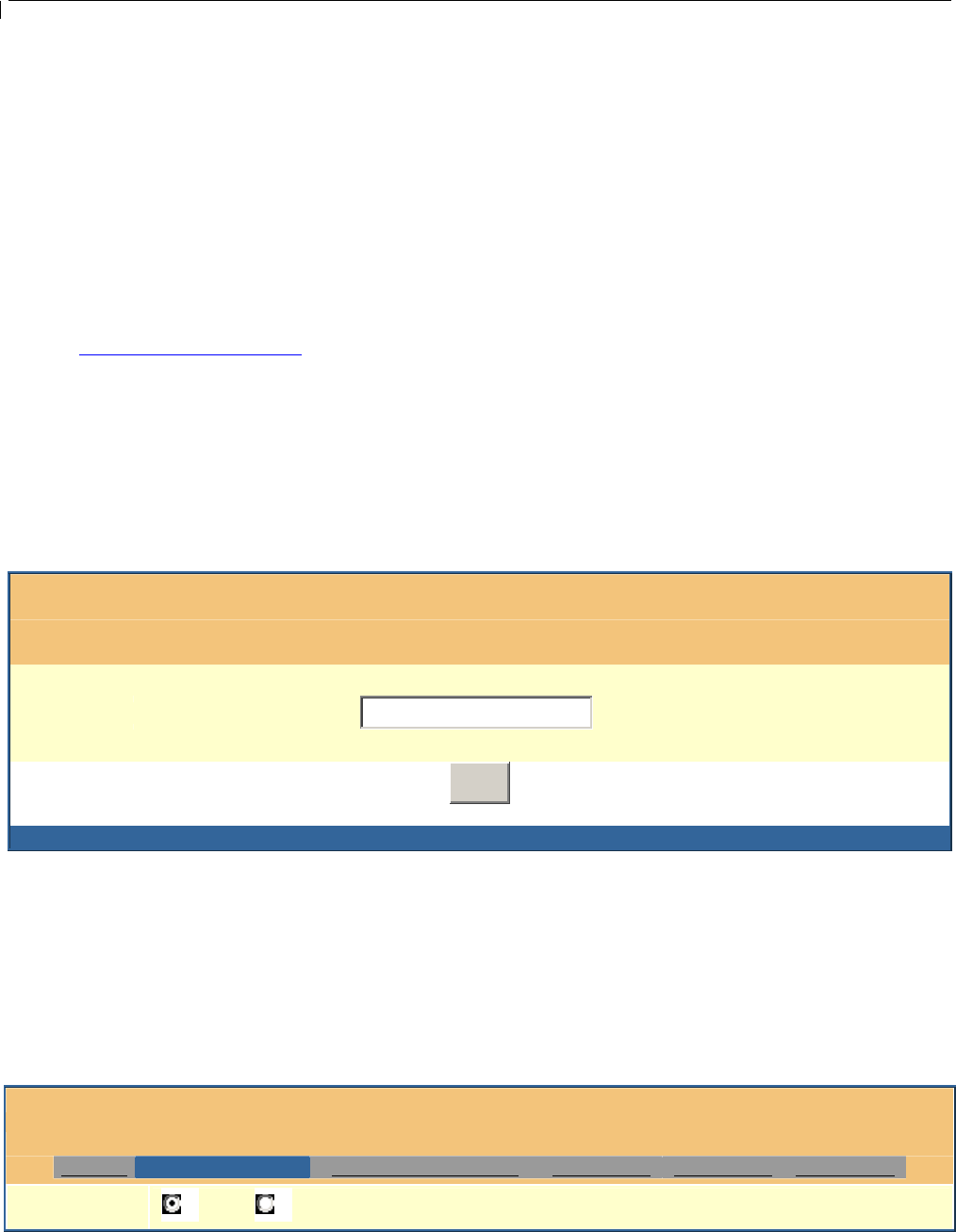
GXV-3000 User Manual Grandstream Networks, Inc.
- 24 -
5.2 Configuration with Web Browser
GXV-3000 series IP phone has an embedded Web server that will respond to HTTP/HTTPS
GET/POST requests. It also has embedded HTML pages that allow a user to configure the IP phone
through a Web browser such as Microsoft’s IE or Mozilla Firefox.
5.2.1 Access the Web Configuration Menu
The IP Phone Web Configuration Menu can be accessed by the following URI:
http://Phone-IP-Address
where the Phone-IP-Address is the IP address of the phone, which showed in the LCD screen.
5.2.2 End User Configuration
Once this HTTP request is entered and sent from a Web browser, the GXV-3000 will respond with the
following login screen:
Grandstream Device Configuration
Password
Login
All Rights Reserved Grandstream Networks, Inc. 2005-2006
The password is case sensitive with maximum length of 25 characters and the factory default password
for End User is “123”, for Administrator is “admin”. Only administrator has the privilege to access the
Advanced Setting and Account information. User trying to access without privilege will get an error.
After a correct password is entered in the login screen, the embedded Web server inside the GXV-3000
will respond with the Configuration page, which is explained in details below. Following is screen shot
of BASIC SETTINGS page when user using End User privilege login will see:
Grandstream Device Configuration
STATUS BASIC SETTINGS ADVANCED SETTINGS ACCOUNT 1 ACCOUNT 2 ACCOUNT 3
Web Access:
HTTP HTTPS


















