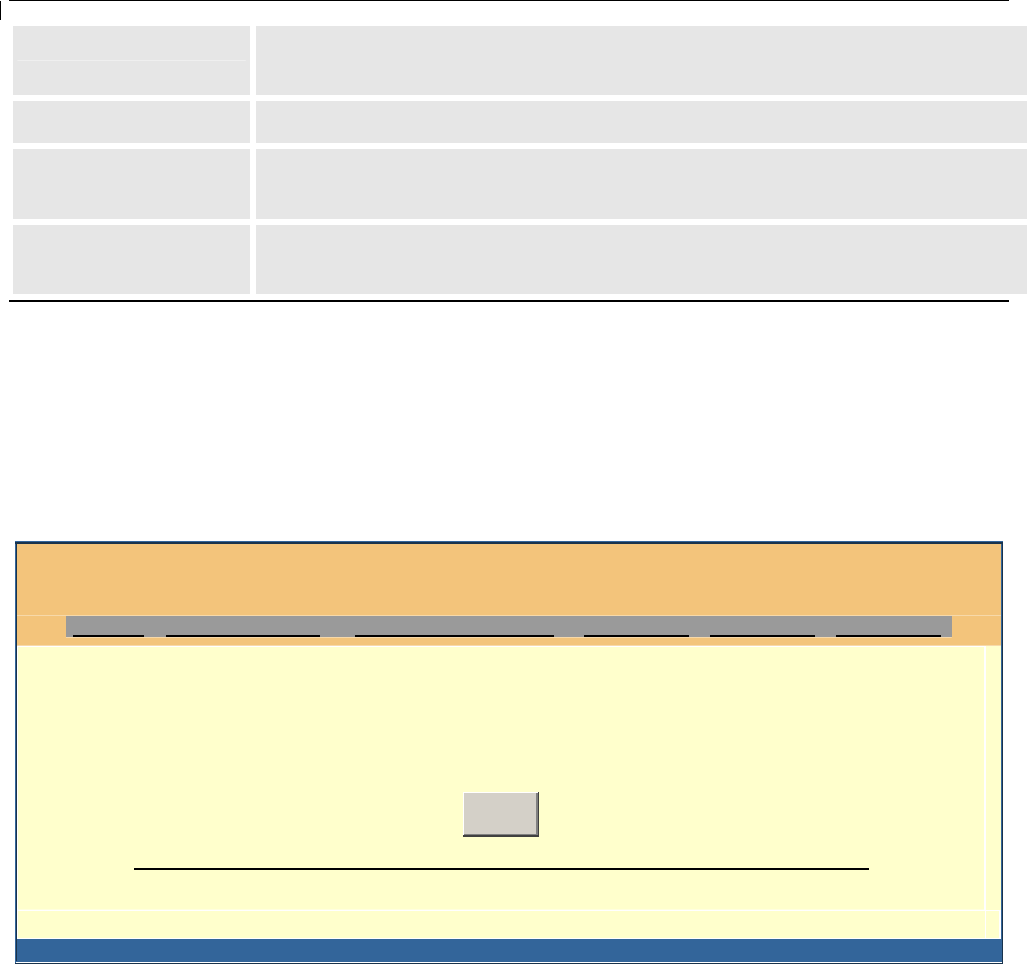
GXV-3000 User Manual Grandstream Networks, Inc.
- 41 -
Jitter Delay
Select desired Jitter Buffer Delay. Poor network suggested using High. Default
is Medium.
Enable Video
When set to Yes, video is enabled on calls, otherwise disabled.
H.264 payload type
Enter a desired value (96-127) for dynamic RTP payload type for H.264 codec.
Default is 99.
Special Feature
Default is Standard. Choose the selection to meet some special requirements
from Soft Switch vendors like Nortel, Broadsoft, etc.
5.2.5 Saving the Configuration Changes
Once a change is made, the user should press the “Update” button in the Configuration Menu. The IP
phone will then display the following screen to confirm that the changes have been saved:
Grandstream Device Configuration
STATUS BASIC SETTINGS ADVANCED SETTINGS ACCOUNT 1 ACCOUNT 2 ACCOUNT 3
Your configuration changes have been saved.
They will take effect on next reboot.
Reboot
All Rights Reserved Grandstream Networks, Inc. 2005-2006
User is recommended to power cycle the IP phone after seeing the above message.


















