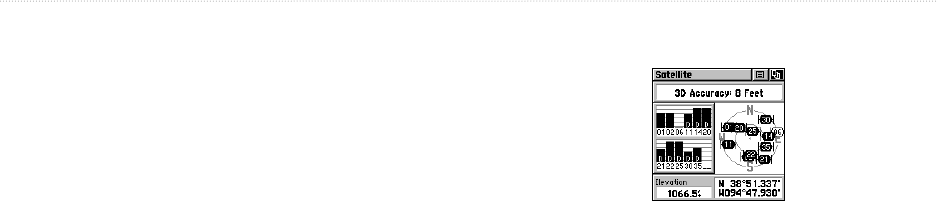
Rino
®
120 Owner’s Manual 69
UNIT OPERATION > SATELLITE PAGE
WAAS
The Wide Area Augmentation System (WAAS) capability
produces a more accurate position fix. When enabled
(GPS set to Normal and WAAS set to Enabled through
the System Setup Page; also the interface must be set to
something other than RTCM mode), this feature searches
for WAAS satellites near your location and then receives
data for correcting differentials in the GPS satellite
signals. WAAS satellite numbers begin at number 33
or above and are displayed on the Satellite Page. When
differential correction data has been received for GPS
satellites (numbers 32 or below), a D displays in the
signal bar. It is helpful to orient the unit antenna toward
the WAAS satellite shown in the skyview. To learn more
about the WAAS System, refer to the Federal Aviation
Administration Web site (http://gps.faa.gov/). Because
the Rino 120 relies on satellite signals to provide you
with navigational guidance, the unit’s view of the sky
determines how fast you achieve navigational status. GPS
signals do not travel through heavy objects or people. For
best results, keep the unit in clear view of the sky. The
WAAS system is only available in the U.S.
Satellite Page using WAAS
Satellite Strength
At least three satellite signals are needed to determine
your location; otherwise the unit displays a “Poor
Satellite Reception” message with four options:
Use with GPS Off—Select this option if you want
GPS off.
New Location—Select this option if you have moved
more than 600 miles (from where you last used the unit).


















