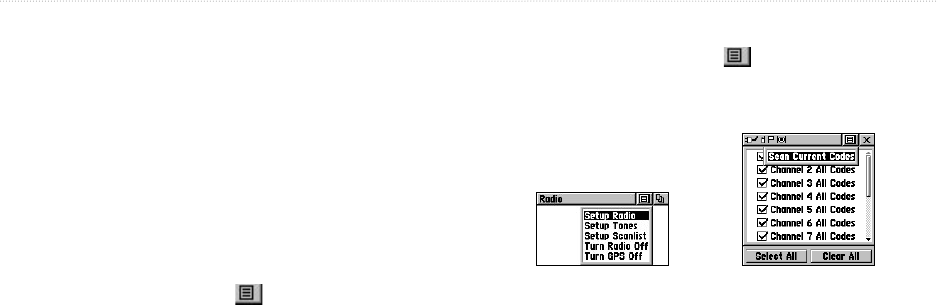
14 Rino
®
120 Owner’s Manual
UNIT OPERATION > RADIO PAGE
To scan or monitor a channel(s):
1. Using the Thumb Stick, highlight the Scan or
Monitor button and then press In. Scan starts
searching through the available channels.
Monitor opens the channel to listen to any radio
transmissions on that channel.
2. To stop using either option, highlight the button
again and press the Thumb Stick In.
To setup a Scanlist:
1. Using the Thumb Stick, highlight the Option
Menu on-screen button and press In.
Highlight Setup Scanlist and press the Thumb
Stick In.
2. To add/remove a channel from the list, highlight
the channel and press the Thumb Stick In to
add/remove the check mark in front of the name.
Only channels that are checked are scanned.
To select all channels or clear all channels, select
either the Select All or Clear All buttons and
press the Thumb Stick In.
3. To begin scanning the codes you selected,
highlight the Option Menu and press the
Thumb Stick In. Choose Scan Current Codes and
press the Thumb Stick In.
Scanlist PageRadio Page Option Menu
The Radio Page Option Menu provides the following:
Setup Radio, Setup Tones, Setup Scanlist, Turn Radio
Off/On, and Turn GPS Off/On. Refer to the following
pages for explanations of each item in the Radio Page
Option Menu.


















