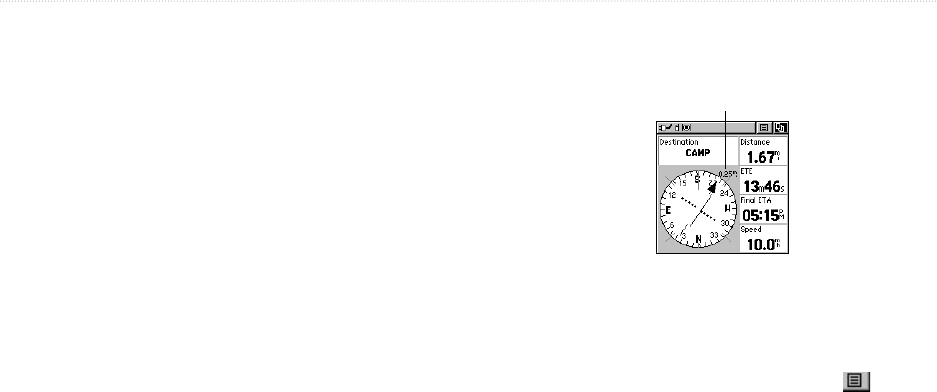
Rino
®
120 Owner’s Manual 33
UNIT OPERATION > NAVIGATION PAGE
While you are navigating a route, the pointer indicates the
direction (a bent arrow) of the turn to the next point in the
route as well as the direction to the current point when
you get within 15 seconds Estimated Time of Arrival of
the current point.
For example, if the arrow is pointing straight up, you
are going directly to your destination. If it points any
direction other than up, turn and move towards the
direction the arrow is pointing until it points up, and
then continue in that direction. If you are using the
Course Pointer option instead and you drift away from
the original line of travel to your destination, the Course
Deviation Indicator (CDI) provides graphic indication of
drift (right or left) and displays the distance off course.
When you are not on an active Goto, Track, or Route
(in other words, you are not traveling to a recorded
destination), the window at the top of the page is blank
when Destination is selected. The Compass Ring
displays your heading while you are moving, but the
data fields to the right of the page will not display any
destination related data, such as the Estimated Time of
Arrival.
Navigation Page with Course
Pointer and Course Deviation
Indicator (CDI) Scale active.
CDI Scale
To stop navigating:
1. Highlight the on-screen Option Menu button
at the top of the Navigation or Map Page and
press the Thumb Stick.
2. Select Stop Navigation, then press the
Thumb Stick.


















