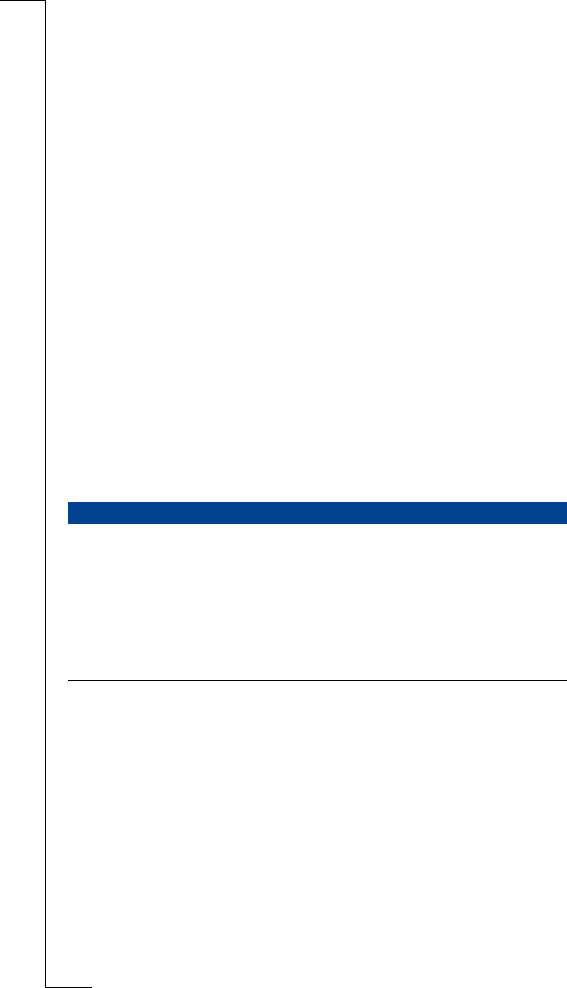
Not
f
or Comm
e
r
c
ia
l
Use
E
ricsson Mobile
Com
m
unic
a
t
i
ons A
B
88 Reference
one which you are close to has been selected. See “Subscribing handsets” on
page 68 and “Connecting to base stations” on page 77.
I hear a warning tone and the battery icon is flashing. What is
wrong?
The battery is almost flat. Put the handset in the base station to charge the
battery.
The red light on the base station is on. What is wrong?
Nothing is wrong. The external line is busy.
I cannot use the phone book. What is wrong?
To begin with, the phone book in the handset is empty. To make use of the
phone book, you have to add a few names and numbers. See “Adding name
and number” on page 36.
If I press the R key nothing happens or the call is ended. Why?
If you press the
R key a signal is sent to the telephone network or switchboard.
You may have selected the wrong signalling method. See “Signalling meth-
ods” on page 73 for more information. If you have set hook flash as the signal-
ling method, the hook flash duration may be incorrect. Please refer to “Hook
flash” on page 74 for more details.
On the flap of the cover of this user’s guide, you will see an illustration of the
handset. The lists below explains the use of the buttons and keys on the hand-
set and base station.
Handset
BUTTONS AND KEYS
Key Function
VOLUME UP and
VOLUME DOWN
Earpiece volume louder/quieter.
YES
Make a call or answer a call.
Confirm a menu option.
CLR
During call: microphone off.
While entering text or a number: delete last letter or
digit, delete whole line if held longer.
If the handset rings: mute sound, mute ringer and
warning sound permanently if held longer.
Cancel a menu option, handset goes on standby.
NO/ON/OFF If held for 1 second: switch handset on.
If held for 1 second during standby: switch handset
off.
If the handset rings: mute sound.
End a call.
Cancel a menu option.


















