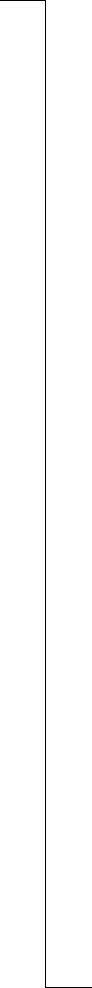
Not
f
or Comm
e
r
c
ia
l
Use
E
ricsson Mobile
Com
m
unic
a
t
i
ons A
B
84 Tips and tricks
Editing a name and number
If you edit a name or a number on your handset you can “jump” to the most
left or the most right character by respectively pressing
UP or DOWN for one
second. You can clear the whole name or number by pressing
CLR for one
second.
Mute ringer temporarily
If your handset rings at an inconvenient moment, you can turn off the sound
temporarily by pressing
CLR. The ringer sounds again with the next call. See
“Turning off the ringer and warning sound” on page 27 for more details.
Muting ringer and warning sound permanently
You can turn off the ringer and warning sound permanently by pressing
CLR
for second. If you press
CLR during a call, you turn off the microphone. To
turn the ringer and warning sound back on, press
CLR for one second again.
See “Turning off the ringer and warning sound” on page 27 for more details.


















