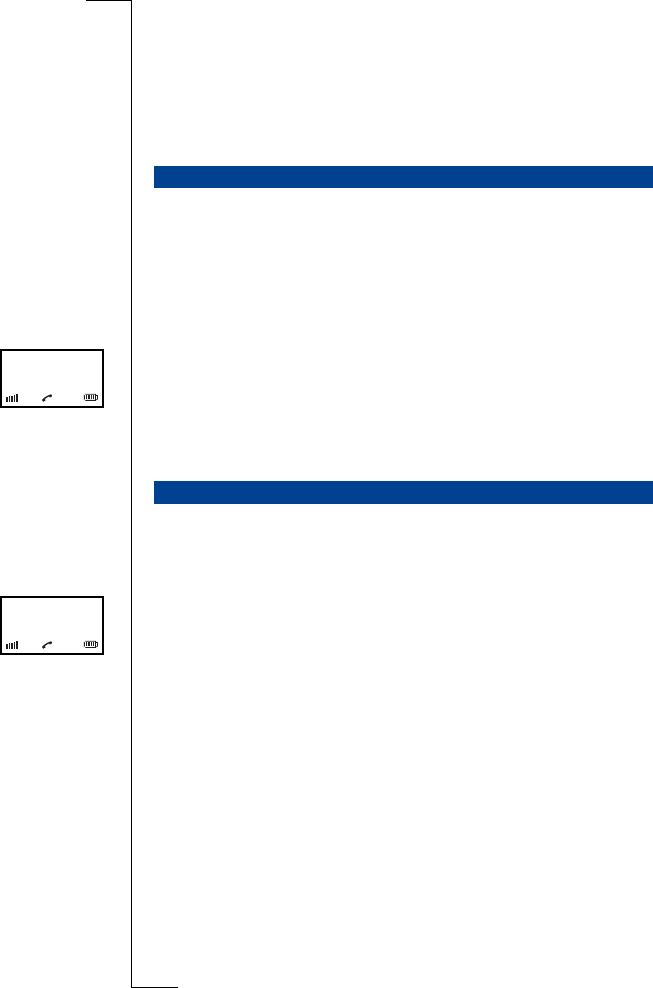
Not
f
or Comm
e
r
c
ia
l
Use
E
ricsson Mobile
Com
m
unic
a
t
i
ons A
B
Extra features 59
Extra features
Your handset is provided with an emergency call feature. This allows you to
call the emergency services even when the handset is PIN-code protected or
blocked or when the keys are blocked or direct call is on. You can access this
feature by calling 112.
To make an emergency call:
1. Enter 112 and press
YES.
Emergency
is displayed.
2. Wait for a connection and hold a conversation.
3. Press
NO to end the call.
This emergency call feature temporarily overrides the handset PIN code and
blocked keys if set.
You can use your handset as a baby monitor. This means you can listen to the
sounds in a baby’s room from a distance, by using another handset as a
loudspeaker.
The handset, which is used as a baby monitor, automatically makes a call to
another handset if this feature is activated. The handset mutes the ringer and
earpiece so that the baby is not disturbed. All keys on the handset are blocked
except for the
NO key, which you can use to end the baby phone call.
If the baby phone call is interrupted, the handset displays
BabyCallLost
Reactivate?
and the warning light stays on continuously. In this case, you can
press
YES to re-establish the baby phone call. If the baby phone call is estab-
lished, the other end hears a confirmation beep every half a minute.
If the battery in the handset is low, the low battery warning beeps sound at the
other end to show that the battery needs charging.
Baby phone activation
When you use the handset as a baby monitor place it somewhere in the baby’s
room so that it can easily pick up sounds.
EMERGENCY CALL
BABY PHONE
00:00:34
Emergency
00:10:34
BabyPhone


















