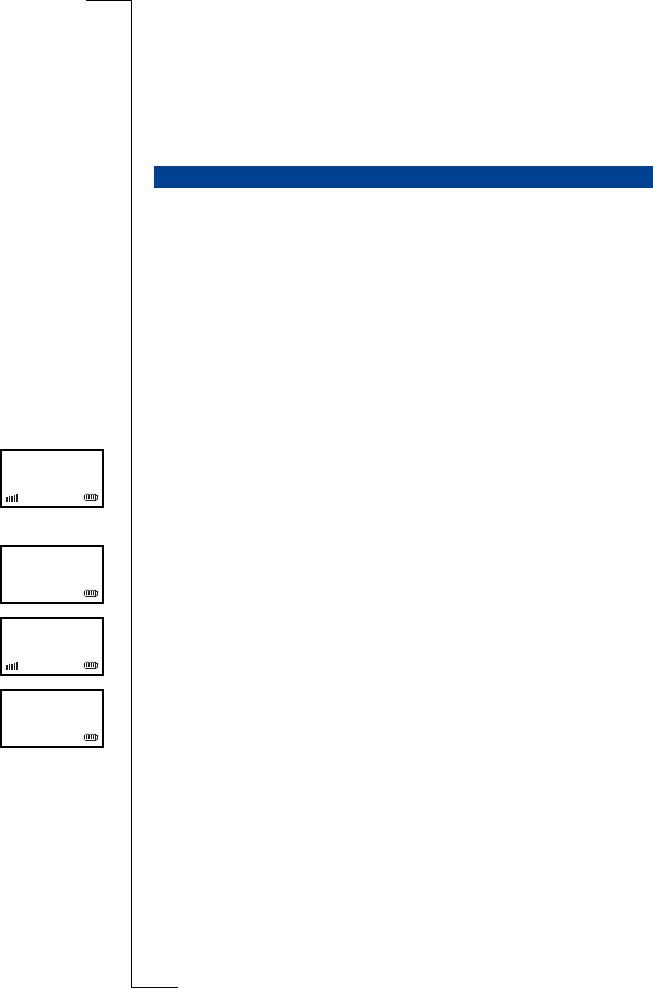
Not
f
or Comm
e
r
c
ia
l
Use
E
ricsson Mobile
Com
m
unic
a
t
i
ons A
B
Using base stations 77
Using base stations
You can connect your handset to seven other base stations, as well as to the
one that comes with your set.
Before you can connect to a base station, your handset must have access rights
to that base station. These access rights are stored in a so-called subscription.
You only have to subscribe to a base station once. When you are subscribed,
you can make and receive calls whenever you are within range of that base
station. A subscribed base station can be selected automatically or manually.
While subscribing to a base station, the handset receives an internal telephone
number by which it can be called by another handset.
If your handset has a radio connection with a base station, this is shown by the
signal strength indicator. If the indicator is visible, then you can make and
receive telephone calls. If the indicator is not shown, then the handset is not
connected to a base station. This may mean:
• You are out of range.
Check that the base station is on and that you are within range.
• There is no access to the selected base station.
The handset is not able to connect or its access rights may have changed.
Set the handset to automatic base station selection (repeat if necessary)
and if that does not help, subscribe the handset to the base station again.
• There is no subscription to the base station.
Subscribe the handset to the base station.
Out of range
If you are out of range, the handset warns you with short, fast, beeping sounds
and a flashing warning light. The signal strength indicator is not shown. You
must be within range to connect to a subscribed base station. Switching to
automatic base station selection may remedy this (see “Selecting another base
station” on page 80). Automatic base station selection may connect you to
another subscribed base station.
CONNECTING TO BASE STATIONS
Home 1
No Network
No Access
Press <Page>
base station


















