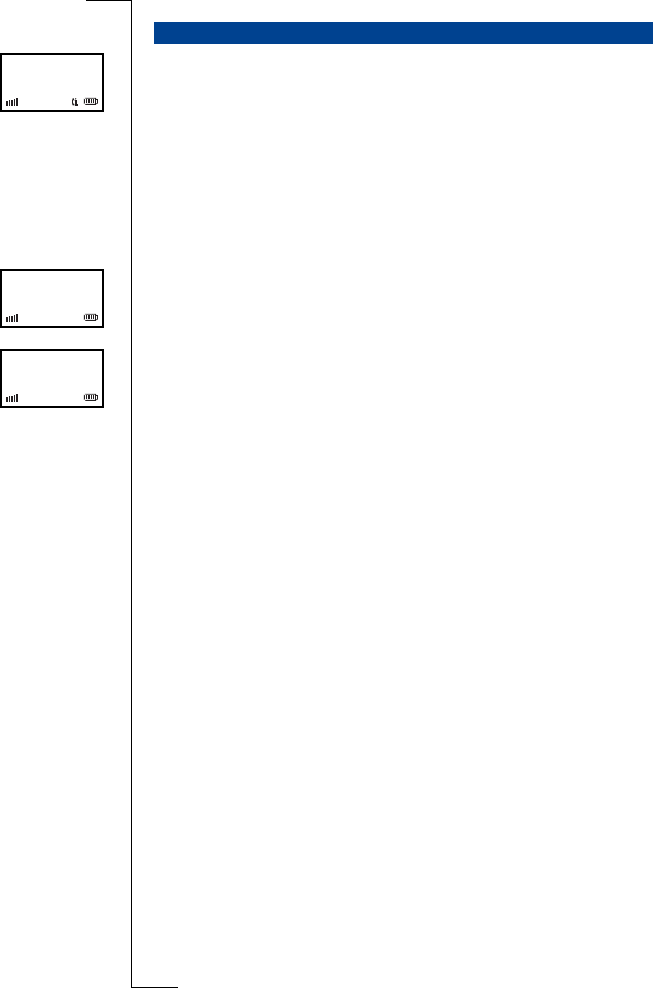
Not
f
or Comm
e
r
c
ia
l
Use
E
ricsson Mobile
Com
m
unic
a
t
i
ons A
B
26 Telephoning
When you receive an internal call, the number (or name) of the caller is dis-
played. In that case the number is stored in the who called memory. The call
info icon shows you if there are new unanswered calls. By using the call return
function, you can easily return a call to these numbers. The who called mem-
ory holds up to ten numbers.
When there are new unanswered calls, the handset displays
Check Who Called ?
If
you do not want to return a call at this stage, press
NO.
To return a call now:
1. Press
YES.
A list of numbers appears. If the number appears in the phone book, the
name is shown instead.
New entries are marked with an exclamation mark. Calls that have been
answered with this handset are marked with the letter
A
.
2. Scroll until you have the right number or name.
3. Press
INT to dial the selected number.
The number is removed from the who called memory and stored in the last
dialled memory.
You can also access the who called memory via the
Information
menu option
WhoCalled
. You have this option only if names or numbers are available for
returning a call.
To return one of the last ten calls:
Route:
Information » WhoCalled
1. Select
WhoCalled
and press YES.
A list of numbers appears. If the number appears in the phone book, the
name is shown instead.
New entries are marked with an exclamation mark. Calls that have been
answered with this handset are marked with the letter
A
.
2. Scroll until you have the right number or name.
3. Press
INT to dial the selected number.
The number is removed from the who called memory and stored in the last
dialled memory.
If you press
CLR instead of INT, you can edit the number before dialling.
When you switch off your handset, the who called list is erased. You can per-
manently store the who called numbers in the phone book. See “Adding
caller’s number” on page 37.
RETURNING A CALL
Check
Who Called ?
1!
Sabrina
1A
Sabrina


















