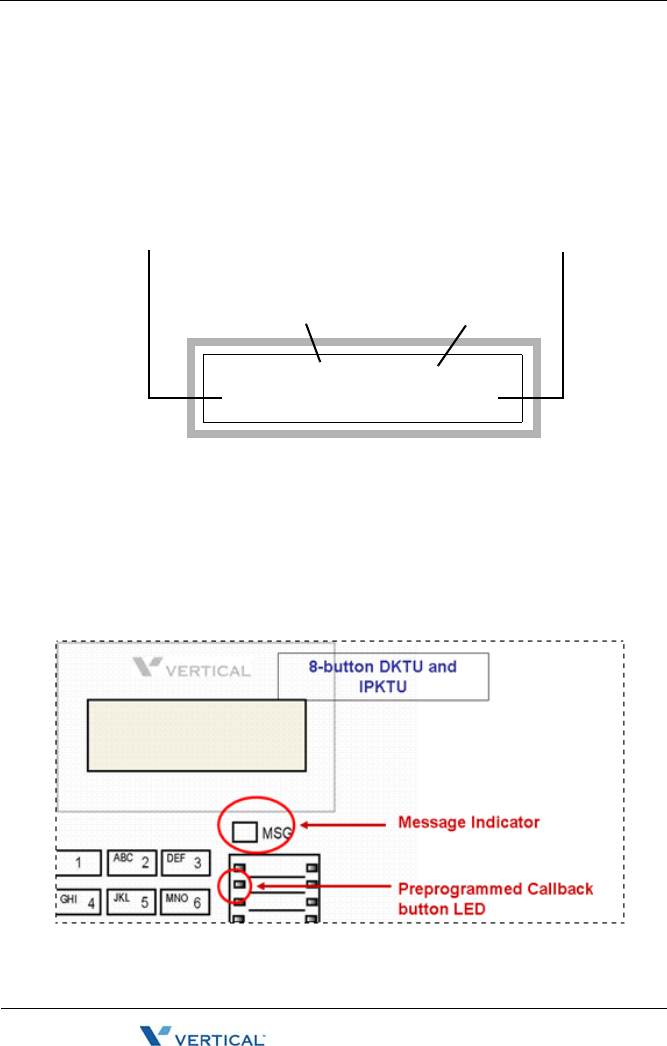
3-4 Using the Basics
Chapter 3: Using the 8-Button Digital Phone
SBX IP 320 Phone User Guide
Using the Display
The display provides you with basic information about the current status of
your phone (idle, busy, call forwarding). You can also use the display to make
some basic programming changes to your station, as well as to make
selections for various features.
Basic information that appears on your display when it is idle is shown below:
Message Waiting and Call Back Indicator Lights
The Message Wait light lets you know that a voice mail message is has been
left in your mailbox. The Call Back light indicates whether or not a Call Back
request has been placed on your phone (see page
2-37). The following
diagram shows the location of the Message Wait and Call Back lights, and is
followed by a description of each of the lights and how they are used
.
(continued on next page)
STATION 100 (T)
DEC 03 08 02:04 pm
Station Number or Name
(See page 2-9.)
Current month, day, and year
Current system time
Current H/T/P Mode setting
(see page 2-25)


















