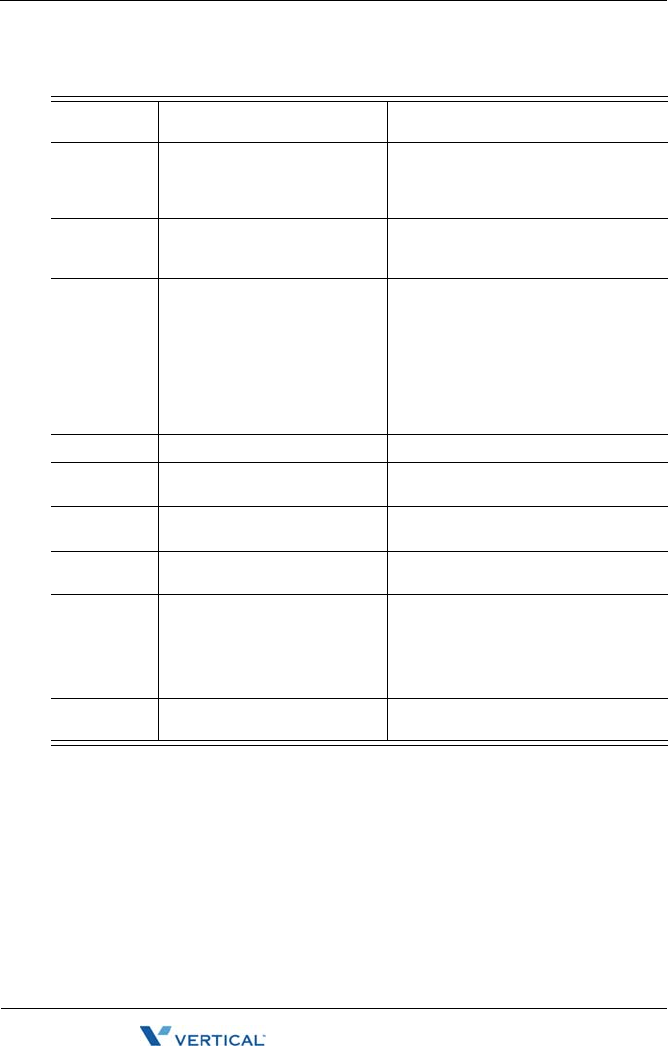
Using the Basics 2-7
Chapter 2: Using the 24-Button Digital Phone
SBX IP 320 Phone User Guide
(continued on next page)
OK
on various option screens. to accept the currently displayed
option or setting.
PAU SE
in some of the Forwarding
settings.
if you need to have these to dial the
number (for example to add a pause
to a number to which you are
forwarding calls).
PICKUP
when your phone is off-hook. to pick up a call that is ringing at one
of the stations within your PickUp
Group.
RECORD
in the Call Record screen. to begin recording the current
conversation.
Warning: In many localities, it is
illegal to record a phone call without
first notifying the person or persons
being recorded. Contact your System
Administrator for information about
call recording guidelines.
REDIAL
when your phone off hook. Redial the last dialed number.
REPEAT
when you are listening to
voice mail messages.
to replay the current message from
the very beginning.
REWIND
when you are listening to
voice mail messages.
to rewind the current messages by a
few seconds each time you press it.
SELECT
in the call log. to select the currently displayed
option.
SEND
when you are using the
PhoneBook feature.
OR
during a Meet-Me page.
to dial a selected name or number.
OR
when responding to a Meet-Me page.
TRANS
when you are on a call. to transfer the current call to another
station.
SOFT
BUTTON APPEARS... USED...


















