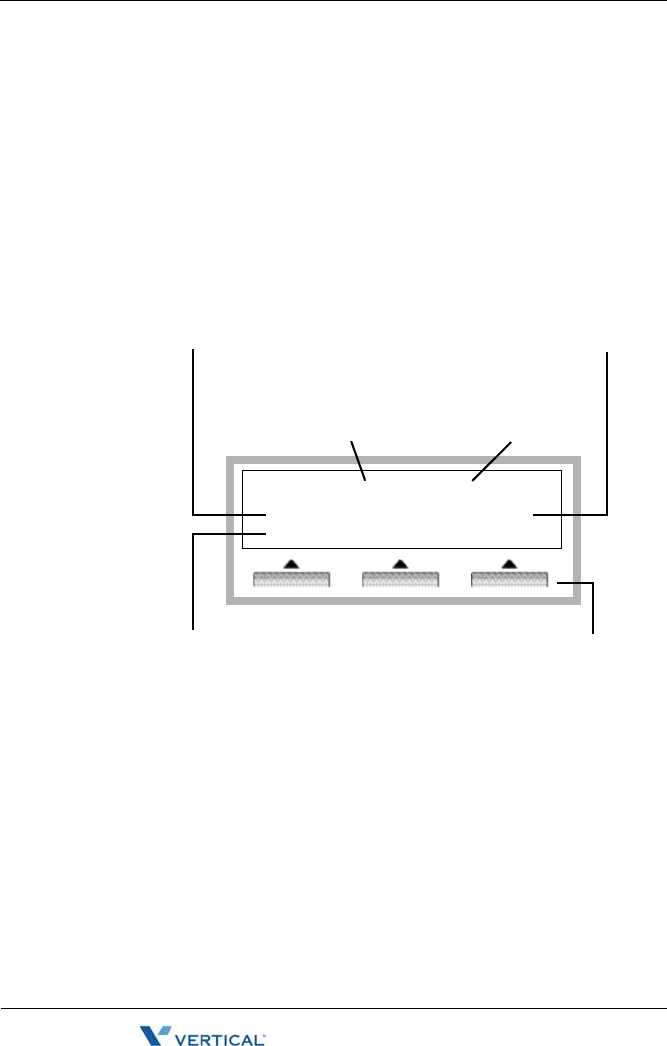
2-4 Using the Basics
Chapter 2: Using the 24-Button Digital Phone
SBX IP 320 Phone User Guide
Using the Display
The display provides you with basic information about the current status of
your phone (idle, busy, call forwarding). You can also use the display to make
some basic programming changes to your station, as well as to make
selections for various features. The following display components are
described below:
• LCD - see below
• Soft Buttons - see page 2-5
• Nav Button - see page 2-8
Basic information that appears on your display when it is idle is shown below:
STATION 100 (T)
DEC 03 08 02:04 pm
PICKUP CONF REDIAL-->
Station Number or Name
(See page 2-19.)
Current month, day, and year
Current system time
Options displayed when phone is idle:
PICKUP - see page 2-54
CONF - see page 2-39
REDIAL - see page 2-55
Soft buttons used to scroll and make
selections on the display (see below).
NOTE: The Nav Button can also be
used to scroll and make
selections on the display (see
page 2-8).
Current H/T/P Mode setting
(see page 2-25)


















