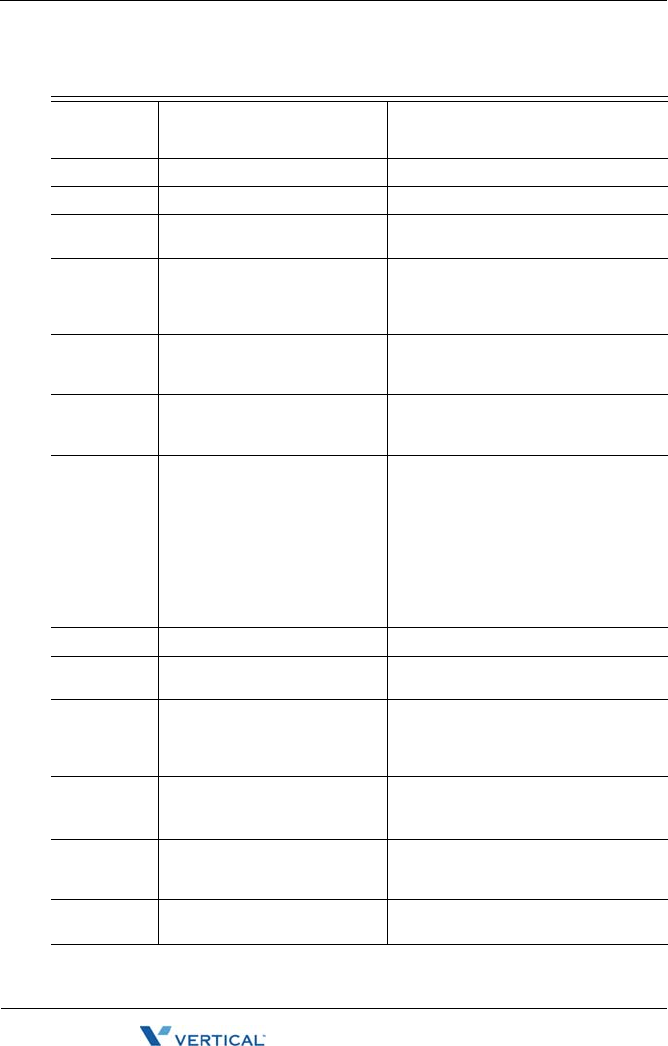
2-6 Using the Basics
Chapter 2: Using the 24-Button Digital Phone
SBX IP 320 Phone User Guide
CONF
when the phone is idle
or when you dial or answer a
call.
to initiate conference calls between
yourself and 2 or more participants.
DEL ALL
in the Call Log. to delete all items in the log.
DEL CUR
in the Call Log. to delete the current item.
DELETE
when you are listening to a
voice mail message.
to delete the current message.
D-TONE
in some of the Forwarding
settings.
if you need to have these to dial the
number (for example to add a dial
tone to a number to which you are
forwarding calls).
DROP
in the Monitor/Join feature. to end a call in which you are
monitoring or have joined another
extension’s conversation.
ERASE
in the pre-programmed
messages and station speed
dial screens.
to erase the current entry.
FLASH
any time you are off-hook
and/or make an error when
dialing.
OR
when off-hook to stop the current
action and return the dial tone
OR
in some of the Forwarding
settings.
if you need to have these to dial the
number (for example to add a flash to
a number to which you are forwarding
calls).
FWD
when the phone is idle to access the Forward call settings.
JOIN
in the Monitor/Join feature. to a join the conversation that you are
monitoring.
MONITOR
in the Monitor/Join feature. listen in on a conversation between
another extension and a caller
without the participants knowing you
are listening.
MSG
when you dial a busy
extension.
allows you to leave your station
number or message at a busy
extension.
MUTE
when you are on a call. to prevent the caller at the distant end
from hearing anything through your
microphone or handset during a call.
NEXT
on various option screens. to go scroll (right) to the next available
setting and/or option
(continued on next page)
SOFT
BUTTON APPEARS... USED...


















