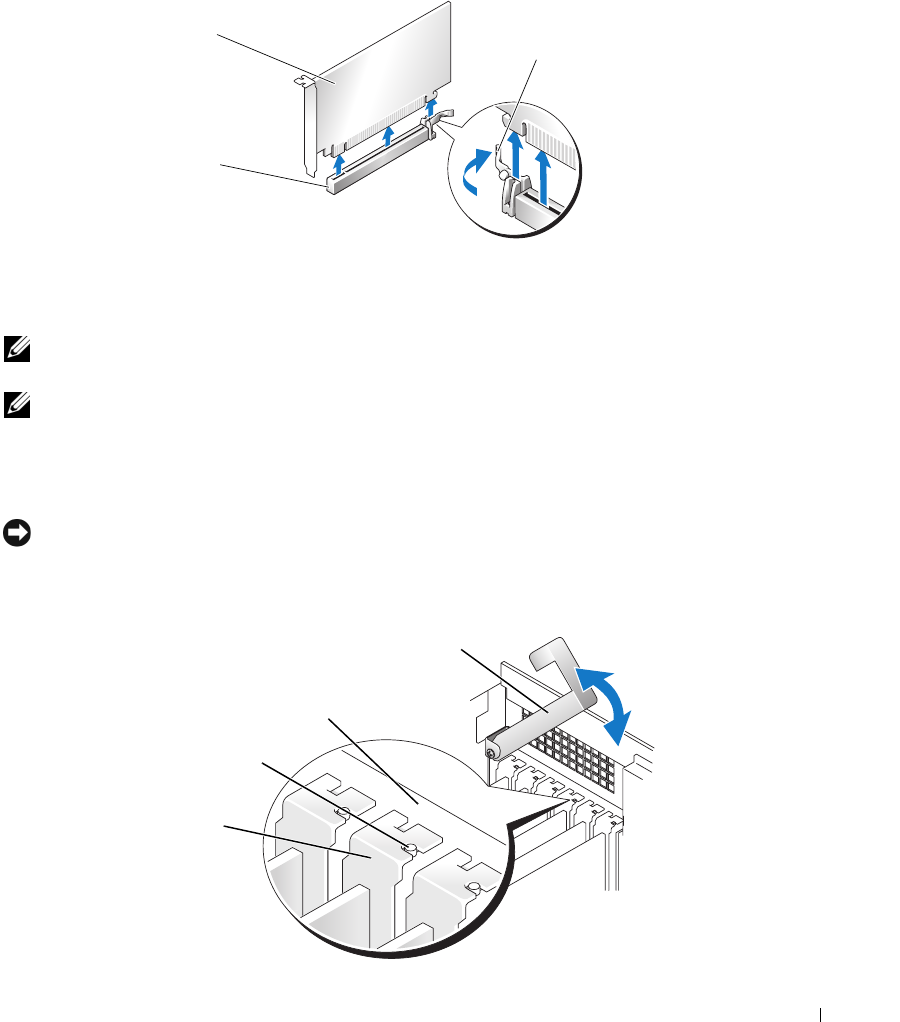
Removing and Installing Parts 85
5
Pull the securing tab (if present), grasp the card by its top corners, and ease it out of its
connector.
6
If you are replacing the card, see "Installing PCI Express Graphics Cards in a Dual
Configuration" on page 86.
If you are not replacing the card, install a filler bracket in the empty card-slot opening.
NOTE: Installing filler brackets over empty card-slot openings is necessary to maintain FCC certification
of the computer. The brackets also keep dust and dirt out of your computer.
NOTE: The graphics card bridge is unnecessary in a single card configuration.
7
Before you lower the retention arm, ensure that:
• The tops of all cards and filler brackets are flush with the alignment bar.
• The notch in the top of the card or filler bracket fits around the alignment guide.
NOTICE: Do not route card cables over or behind the cards. Cables routed over the cards can prevent
the computer cover from closing properly or cause damage to the equipment.
8
Press the retention arm into place, securing the card(s) in the computer.
PCI Express
x16 card
PCI Express x16
card slot
securing tab
alignment bar
alignment guide
retention arm
filler bracket


















