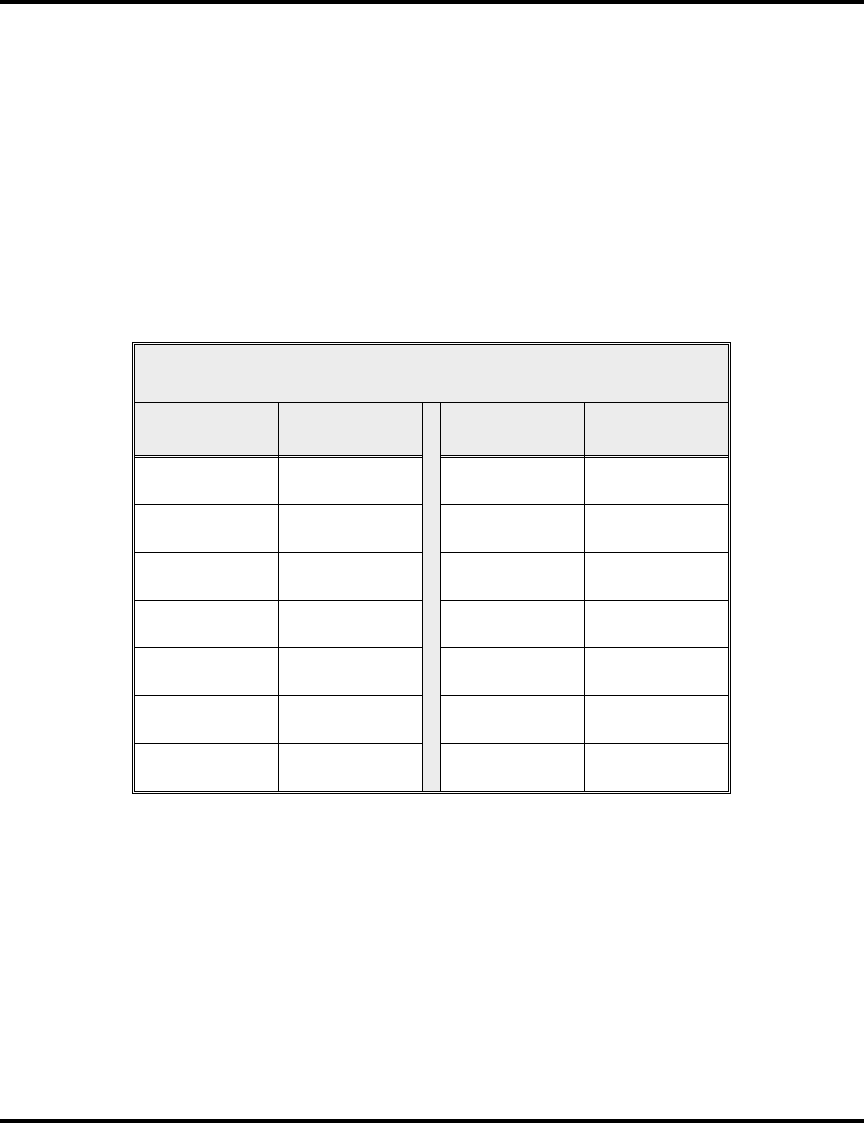
•
SELECT
out to lunch
to display “ out to lunch” on the
LCD display.
•
SELECT
Take a message
to display “Take a message”
on the LCD display.
•
SELECT
I will be back
to display “I will be back” on
the LCD display.
6. SELECT
EXIT
.
•
To turn off the message and your intercom light,
1. SELECT
CLEAR
.
Dialing Code Table
Character Dialing Code Character Dialing Code
101 808
202 909
303 000
4 04 space 12
505 – 15
606 :29
707
52 Large Screen Display Speakerphone Station User’s Guide
Nonverbal Messaging GCA70-349


















