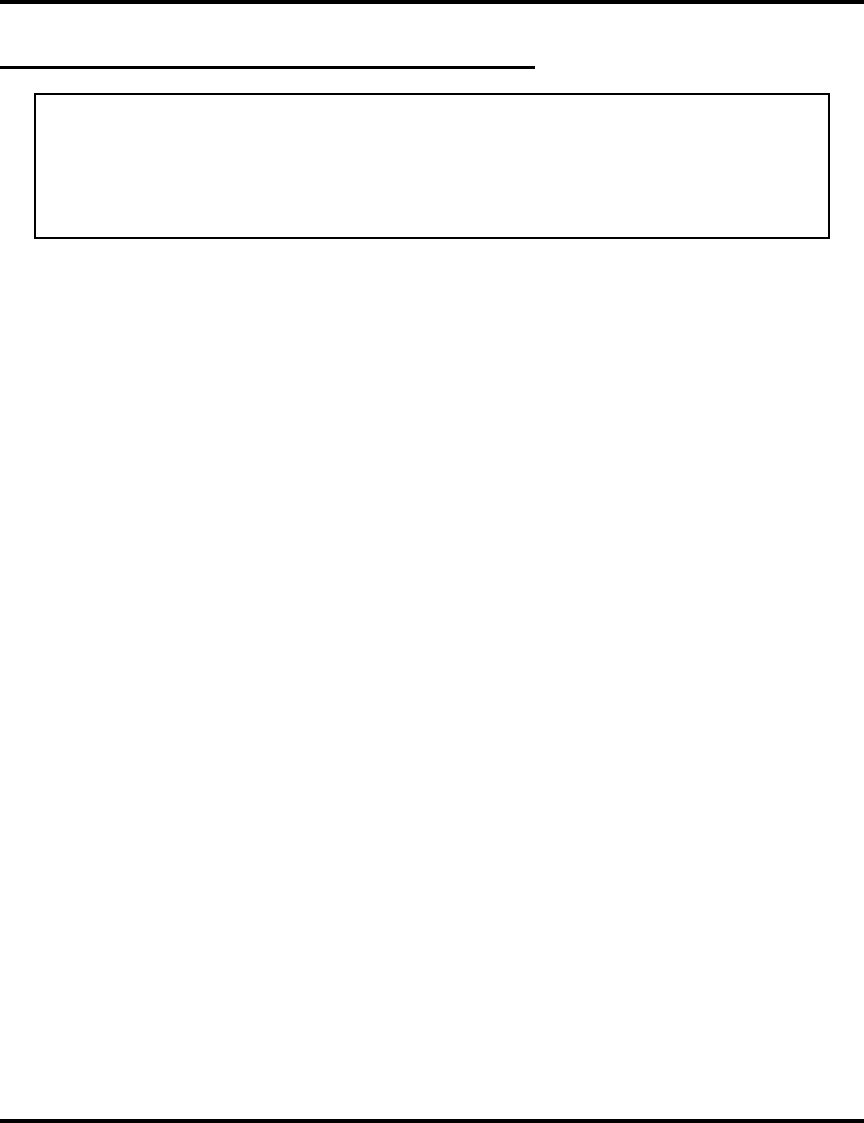
Half-Duplex Speakerphone Guidelines
NOTE: The speakerphone user guidelines in this section do not apply to the
Impact SCS 8412F-** when it is operating in full-duplex mode. However,
when the 8412F-** is in half-duplex mode or in “speech training” mode, the
following guidelines are applicable.
These guidelines are also applicable to the 8412S-** whenever it is in
speakerphone mode.
•
Background noise may prevent the sound-activated switches from operat
-
ing properly. Avoid placing the speakerphone where it will detect sounds
from typewriters, keyboards, printers, paging systems, and other equip
-
ment.
•
Speak slightly louder than normal and in a clear voice. For the micro
-
phone to best detect your voice, speak within three feet of it and face the
telephone.
•
Raising the volume of the loudspeaker makes it easier for the
sound-activated switches in your telephone to select the distant party’s
voice. Lowering the volume of the loudspeaker makes it easier for the
switches to select your voice.
•
Since the system takes several seconds to provide the best switching, con-
stant sound patterns—such as elongating your words and playing exter-
nally-supplied music—may prevent the sound-activated switches from
operating properly.
•
Place the telephone on a hard surface and away from table edges. Do not
place the telephone in corners or enclosures. Do not let obstructions come
between you and the microphone. Rooms with hard, flat surfaces that
reflect sound may affect the sound-activated switches.
•
If you are using a handset and the other party is using a speakerphone,
avoid breathing heavily into your microphone. Avoid other sounds that
may affect the distant telephone’s sound-activated switches.
In some situations, such as when either you or the distant party is in a noisy
environment, you may have to lift your handset to ensure a clear
conversation.When using your speakerphone, the microphone and loudspeaker
are farther away from you than when you use a handset. Both the signal from the
loudspeaker and the signal to the microphone must be strengthened.
Large Screen Display Speakerphone Station User’s Guide 109
GCA70-349 Speakerphone Characteristics


















