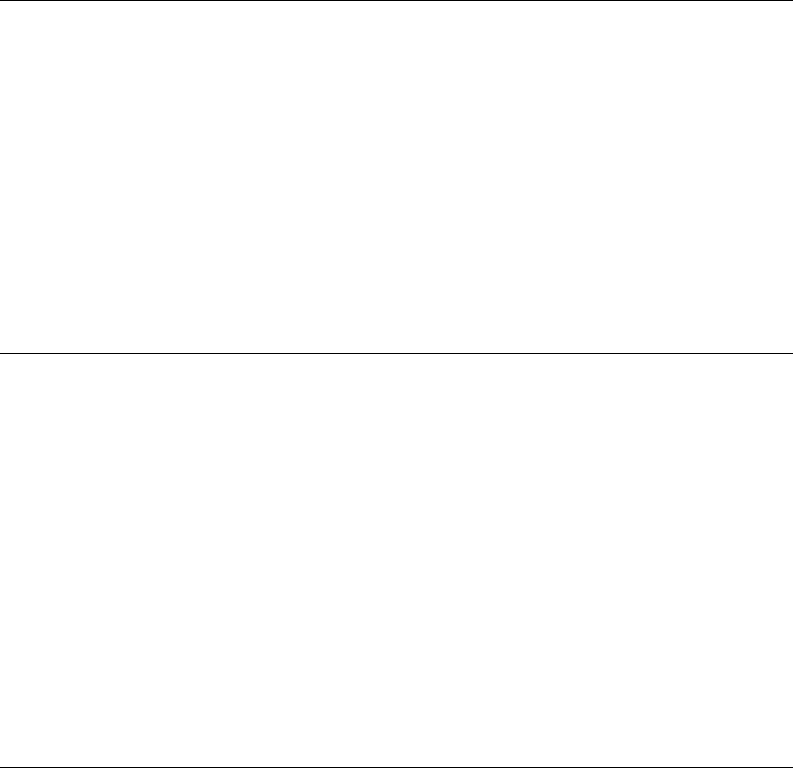
251
MCMINMAX – Multi-Channel Min and max Gain Setting
This command changes or reports back the minimum and maximum gain setting for a channel
Command Form: DEVICE MCMINMAX <Channel> <Group> [Value] [Min Max]
Argument Type Size Values Units
Channel Channel 1 See GroupAndChannels
Group Group 1 128 (No text group)
Multi-
Channel
Group
Group 2 Only 23 (J) accepted for now.
See GroupAndChannels
Value Signed Short 2 -65.00 – 20.00
(Null to query in text)
dB
Max Signed Short 2 -65.00 – 20.00 dB
MCMUTE – Multi-Channel Min and Max Gain Setting
This command performs/reports audio mutes of the grouped channels.
Command Form: DEVICE MCMUTE <Channel> <Group> [Value]
Argument Type Size Values Units
Channel Channel 1 1 – n (Max number of channels in Multi-Channel
Group divided by 2)
Group Group 1 128 (No text group)
Multi-
Channel
Group
Group 1 Only 23 (J) accepted for now.
See GroupAndChannels
Value Unsigned Char 1 0 = Off
1 = On
2 = Toggle
(Null to query in text)
MCRAMP – Multi-Channel Ramp
This command performs audio gain ramps of the grouped channels. There is no query associated with this
command.
Command Form: DEVICE MCRAMP <Channel> <Multi-Channel Group> <Rate> <Target>
Argument Type Size Values Units
Channel Channel 1 1 – n (Max number of channels in Multi-Channel
Group divided by 2)
Group Group 1 128 (No text group)
Multi-
Channel
Group
Group 2 Only 23 (J) accepted for now.
See GroupAndChannels
Rate Signed Integer 2 -50 – 50
If value = 0, the ramp will stop.
If value < 0, the gain will ramp down.
If value > 0, the gain will ramp up.
dB /
sec
Target Signed Integer 2 -65 – 20
If NULL in text or 0x80 in binary, the ramp will use the
channel’s maximum and minimum for a target.
dB


















