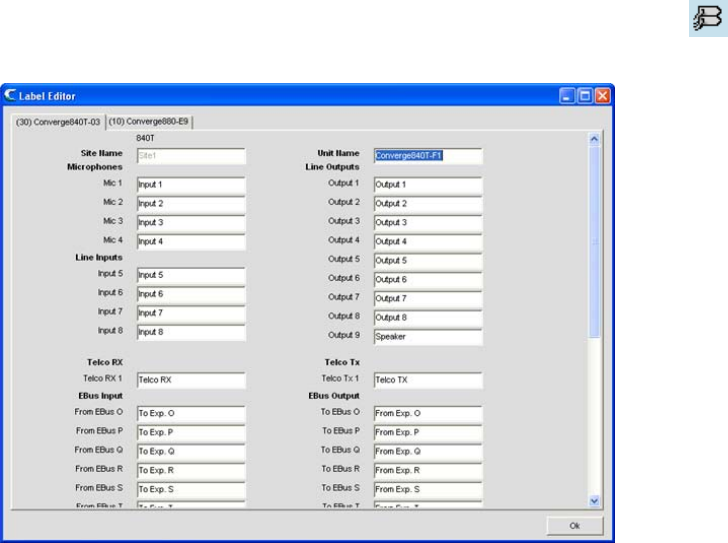
197
LABEL EDITOR
The Label Editor allows you to quickly change the names (labels) assigned to units and channels. Using descriptive
names makes it easier to identify units and channels for configuration and management purposes. Label changes
are global, and appear throughout Console wherever the label is referenced.
In addition to using the label editor to rename objects, you can use the label entry fields provided throughout
Console.
Accessing Label Editor
To access the label editor, select Label Editor from the Services menu, or click the Label Editor button on
the Converge Button Bar.
Using Label Editor
As shown above, the label editor contains one tab for each unit in the currently connected site. To modify a label,
select the unit tab and click on the entry field for the object name that you wish to change. When finished, click the
Ok button to save the changes and close the label editor window.
For additional information, please refer to the Table of Contents for these related topics:
Services Menu Overview•
Mic Input Settings•
Line Input Settings•
Telco Rx Settings •
Output Settings•
Telco Tx Settings •
Processing Settings•
Fader Settings•


















