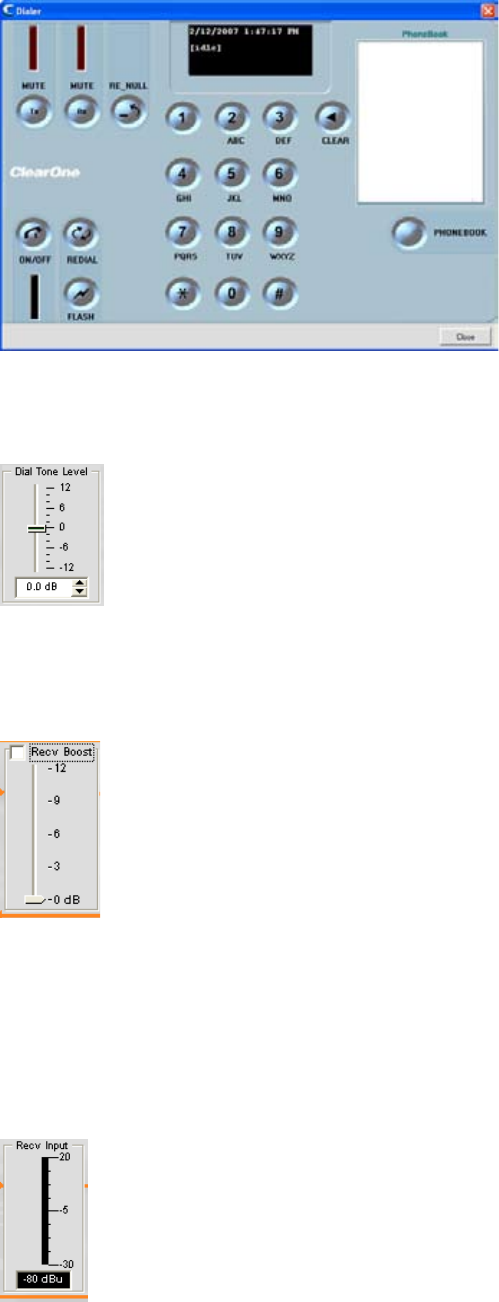
112
See the Dialer topic for more information on using the dialer and its features.
Dial Tone Level Slider
The Dial Tone Level slider allows you to set dial tone gain using the slider or selector box. The default is zero.
Range is -12dB to 12dB in 1dB increments.
Recv Boost Slider
The Receive Boost slider allows you to set the gain for the incoming telco rx signal. This is typically used for low-
level telephone lines, allowing the signal to be boosted to an acceptable level of performance. To use Receive
Boost, check the Recv Boost check box, then move the slider to the desired gain settings.
Recv Boost adds up to 12dB of gain to the signal (adjustable in 3dB increments from 0dB to 12dB). The default is
Off.
Recv Input Meter


















